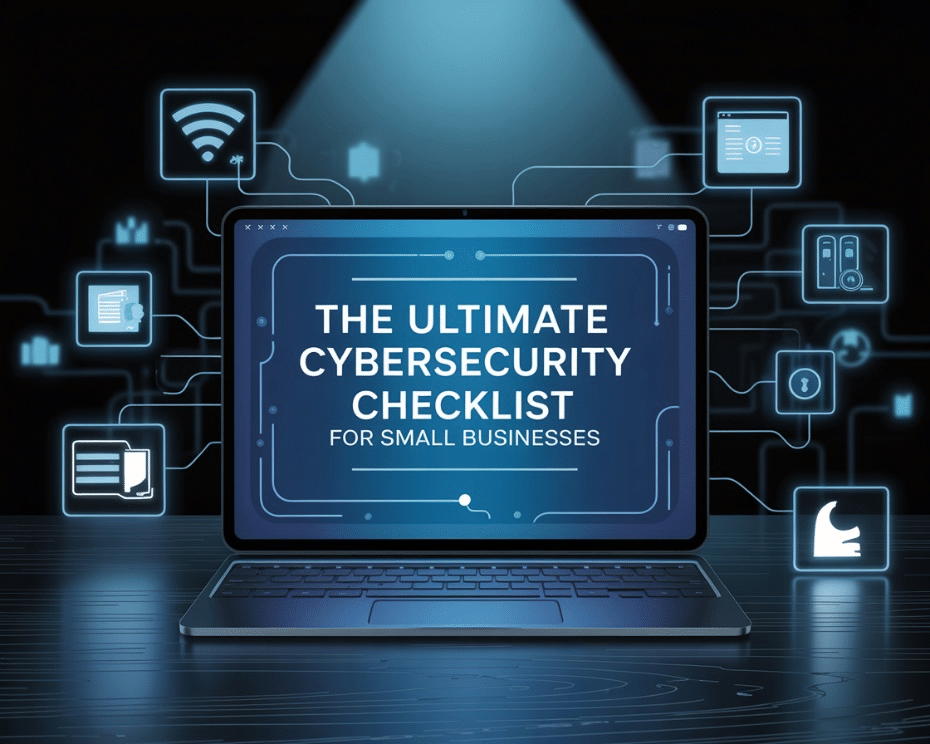No business, big or small, can avoid the importance of cybersecurity. Some business owners believe that only big companies get targeted. Indeed, many smaller businesses are being targeted now, as it is easier to hack them. Most small companies have fewer protections, making them an easy target for attackers.
Cyber threats can ruin businesses, losing money, data, and of course reputation. Most important, investing in cybersecurity services helps to reduce the risks and save a business from harm. To help you get things started, here’s a clear cybersecurity checklist that your small business could use right now.
Step #1: Conduct a Comprehensive Security Assessment
In order to protect your business, you first need to know what areas are vulnerable. Regular security assessments do for a business what a health checkup does for a person: it helps to discover the weak points of the business before cybercriminals exploit them.
What To Start Checking
First on the list to be checked are your employees’ passwords: Are they using simple and easily guessable combinations such as “password123” or their year of birth? Weak passwords are just what a hacker wants. They can be very easily cracked with an automated tool.
Next on the list is to have a look into your software: Are you maintaining outdated versions of programs, or are the operating systems holding the last bit of their relevance in time? Older software typically does not have the latest security patches, thus, making it common prey for attackers who exploit already well-known vulnerabilities.
Most small businesses tend to overlook this step, either for reasons of convenience or a lack of funds, but ignoring it is otherwise ruinous. For example, a retail shop may not find out its point-of-sale is vulnerable until a hacker has used it to siphon away customer payment details. This means that bringing up the front of these cybersecurity concerns provides an opportunity to try and mitigate earlier proactively.
Accordingly, assessments should be scheduled quarterly or biannually to keep defenses tight and a business resistant.
Step #2: Secure Your Network and Systems
Think of your network as the front door to your digital business. If the front door is unlocked or wide-open, then all and sundry can come in and wreak havoc. Top-most priority is to secure it.
Install a Firewall
The first need for a business should be installing a firewall. The very basic guard that all programs in and out of the gate will be monitored. Blocked access from intruders was the first defense line.
Use a VPN for Remote Work
Virtual private networks (VPNs) would also be very relevant for bordering companies about their remote workers. A VPN is a network that offers data encryption as these are transmitted from the employees to the organization’s business network. Thus, this security measure will protect data-sensitive information even when employees use public Wi-Fi access, such as at coffee shops and airports.
Keep Software Updated
Require software updates. Outdated applications have gaping holes with insecure security levels that give attackers entry into the system.
Make automatic updates, if possible, on your systems, and in case you are not sure what options are available, consult a cybersecurity service provider to find the solutions that fit within your budget and density-type needs.
Step #3: Implement Strong Access Controls
No employee should have unrestricted access to your business data. Access restrictions on the viewing and editing of sensitive information minimize the risk of intentional theft as well as accidental leaks.
Password Strength
Maintain strong password policies within your team. A strong password is 12 characters long at least, consisting of uppercase and lowercase letters, numbers, and special symbols-such as “Tr0ub4dor&Rex,” as opposed to “dog123.” Encourage employees to change their password every three to six months and never reuse passwords across accounts. A password manager would simplify this with one being able to store complex credentials in safety.
Multi-Factor Authentication (MFA)
With the extra level of protection, consider using multi-factor authentication. MFA requires two or more verification steps before logging in: e.g., combining a password and a code sent via text message to a cell phone. Anyone who hacks a password will probably not get over that second hurdle. The solution is a true game-changer, blocking 99% of account takeover attempts. By maintaining active controls over access, you reduce risk and secure your data.
Step #4: Train Employees on Cybersecurity Best Practices
Your employees are your first line of defense or their weakest link. A well-trained team can spot threats and stop them in their tracks, while uninformed team members may unwittingly invite disaster.
Hold regular training sessions to teach cybersecurity essentials. Focus on phishing emails, the most common attack where attackers disguise a malicious prompt as a legitimate looking email. For example, something like, “Your invoice is overdue-click here to pay,” might trick an employee into downloading malware. Teach your staff to verify that their mailbox contains no suspiciousl links and share passwords or sensitive details.
Step #5: Develop a Data Backup and Recovery Plan
Losing customer records, financial files, or inventory files overnight-this would mean certain death for many small businesses. Regular backups are your insurance against this nightmare.
Here are the steps to creating a data backup and recovery plan:
1. Set Up Data Backups
Set up secure backup systems for your important data. Keep these backups on an external hard drive or in encrypted cloud storage.
2. Decide How Often to Back Up
Suppose you run a busy store where hundreds of transactions take place daily. In that case, it is crucial to back up daily. For the slower-moving businesses, once in a week is just fine.
3. Plan How to Restore Your Data
Provide clear instructions for getting your data back in case of a disaster. Test your recovery steps regularly so you can be confident they will work.
Step #6: Invest in Antivirus and Anti-malware Solutions
Viruses and malware present unending threats to steal data, disrupt operations, or extort money. Small businesses are easy targets due to the weak defenses they can muster.
Put good antivirus and anti-malware software on all devices. Look for products that auto-update and scan for potential threats in real-time. The actual good software prevents viruses, ransomware, and spyware from causing damage. For example, a café owner may be unaware of spyware stealing customer Wi-Fi data until it is far too late—antivirus put a halt to that.
Do not let the options overwhelm you. Compare features-especially ease of use, pricing, and support against each other in determining a good fit for your business.
Step #7: Regularly Update and Patch Software
Software upgrades do more than just add shiny features; they also patch security holes that are exploited by hackers. Not installing them is equivalent to leaving a window slightly ajar during a storm.
Make updates routine. Run your systems, programs, and plug-ins in automatic update mode so that you can stay ahead of the next threat. Consistency in updates pays dividends. Routine updates shrink your attack surface and keep cybercriminals at bay.
Step #8: Create an Incident Response Plan
Cyber incidents may happen even with the finest protection. Your business should therefore have an incident response plan for such events.
The incident response plan will detail the steps that your organization will follow after an attack. Identify who is in charge of the response, how employees will be informed, and some steps that can be taken to limit the damage.
A solid incident response plan forms part of a robust cybersecurity strategy. It allows your business to recover quickly and therefore limit losses.
Ready to Strengthen Your Cybersecurity?
This checklist represents your blueprint for a safer small business. Security is not a task that is on or off; security is an ongoing commitment. As your business expands, so should your defenses.
Therefore, review these steps regularly, adapt them to new threats, and consider using an external IT service for additional peace of mind.
With good cybersecurity strategies, a business can avert unnecessary costs. The steps you take today to protect your business may save it tomorrow.