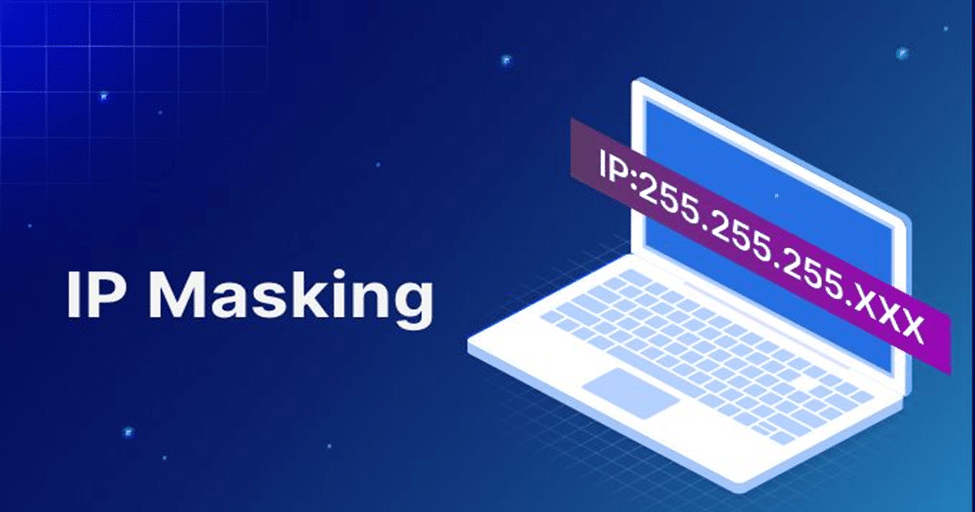The processing and management of data transmission in computer networks must be carried out dynamically, accurately. Network masking is an integral concept that influences the performance of all networks with respect to efficiency, security, and scalability. For a novice who is just entering the field of networking or an IT professional wanting to fine-tune his extremely complicated systems, a good understanding of network masking is essential for the perfect configuration and troubleshooting of the network.
This article addresses the subnet mask across a fairly wide spectrum: 255.255.255.0 – putting it in practice, preparing it save for real-world applications. You will not only appreciate the concepts of network masking; you will also have the confidence to use them to manage, configure, and troubleshoot networks of all sizes-from the humble home network to the enterprise business system. Network masking will be your great companion in perfecting your art in networking.
What is Network Masking?
Network masking is a very important computer networking concept that aids in the organization of IP addresses by splitting them into two components: network and host. This process ensures efficient data routing and network management.
● IP Address:
The unique identifier in a network in order to be able to send and receive data through that device such an example is an IP address: 192.168.1.1 informs on where this information should be delivered.
● Subnet Mask:
A subnet mask is just as simple as telling us what part of that address refers to the network e.g. end point of an individual device or host as 255.255.255.0 on the network. It is with the general picture split from the peculiar object by subnet mask analogy of neighborhood/house
Why is Network Masking Important?
- Effective Management of IP Address
Subnet masks help in the distribution of the Ip addresses in order to forward only the intended packages thus alleviating much conflict as well as improving utilization of the Ip addresses available.
- Enhanced Security
This way the network administrators are able to control access to the subnet making it easier to protect the network’s data.
- Improved Performance
A smaller subnet has less broadcast traffic that enhances the traffic flow and confronts congestive network problems.
- Easier Troubleshooting
With respect to subnetting, different problems that may relate to the network are expressed as being set in segments that can be easily worked on and solved.
Subnet Mask Breakdown
255.255.0
Binary Representation
- 255 → 11111111 ( In octet form, the number of bits used in the network portion of the IP address is equal to eight.)
- 0 → 00000000 (8 bits for the host)
- Full Mask → 11111111.11111111.11111111.00000000
Each bit is set to 1 which shows the segment of the IP address that is associated with the network. Although all bits should be made 0 in the IP address, it represents the segment that will be dedicated to individual devices (hosts) in that specific network.
Network and Host Components
- Network Portion: The three octets 192.168.1 are assigned to the network.
- Host Portion: The last octet identifies individual devices and the usable numbers are in the range of 1 to 254 but not including 0 and 255.
How to Calculate Subnet Masks
To determine the appropriate subnet mask for your network:
Determine the needed amount of hosts.
Use the formula:
Number of Hosts = 2(32 − Number of Network Bits)−2
Example Calculation
If your subnet must support 50 devices:
- Nearest power of 2: 64 (26), that means that only 6 bits are assigned for hosts.
- The network bits: 32-6 = 26
- Last, the Subnetwork Mask will be – 255.255.255.192 or /26.
Common Subnet Masks
| Subnet Mask | Network Bits | Host Range | Usable Hosts |
| 255.255.255.0 (/24) | 24 | 0–255 | 254 |
| 255.255.255.128 (/25) | 25 | 0–127 | 126 |
| 255.255.255.192 (/26) | 26 | 0–63 | 62 |
| 255.255.0.0 (/16) | 16 | 0–65,535 | 65,534 |
Application of Network Masking
- Home and Small Office Networks – Simple networks can use the standard mask of 255.255.255.0 in order to accommodate devices properly.
- Enterprise Networks – To increase the organizational efficiency, security and resource management, large-scale organizations can use advanced subnetting.
Next Steps in Network Masking
Now that you understand the basics:
- Check your current network configuration and its efficiency for working properly or not.
- Learn about subnetting more specifically for using larger or even more complicated networks.
- Online learning should continue through taking more courses, forums and from literature works on networking.
Understanding of network masking is one of the key steps to understanding networks, improving its protection and performance.
Conclusion
Network masking is the foundation on which the effective administration of IP addressing takes place with a view of attaining enhanced security of the networks. Be it a newbie or a computer professional having years of practical experience in the IT sector, they can always enhance the performance of these networks by learning the basics of subnet masks, working applications of subnet masks and the steps to calculate these subnet masks. Understanding network masking will assist one get to a point of being confident in configuring, securing, and even troubleshooting networks as one gets to learn more about advanced networks.
Use your network masking now! Audit your current network, explore with subnetting, and find other virtual resources that you can use to gain additional knowledge. Last but not least, correct those basics which you obsess on and learn how crucial network masking is to networking.
CTA: Learn the basics of network masking now—set free efficiency, security, and performance in your networks fearlessly!