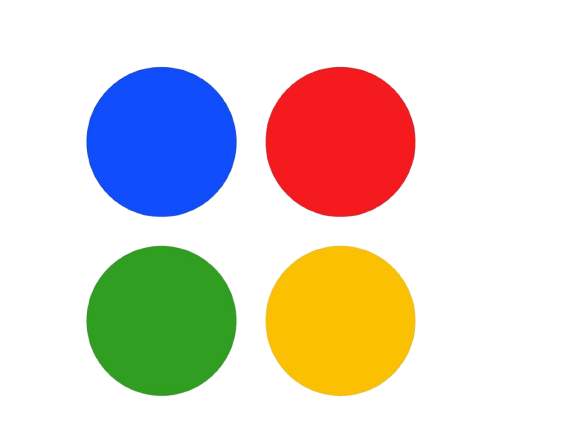We are now in the world of hybrid work, where teams work from multiple devices, locations, and time zones. However, more freedom implies more risk. Organizations need more than remote access; they need protection, visibility, and control. This is where secure workspace solutions come in. These solutions essentially embody certain technologies that make it work.
If you have been curious about the technology stack behind secure workspaces, this blog will guide you through the essential components. From virtual desktops to zero-trust access, we will explain what each does and why it is important.
Virtual Desktop Infrastructure (VDI): Flexible Workspaces That Stay Secure
Let’s start with VDI. This is what allows users to access a complete desktop environment through the cloud. Instead of storing files or apps on personal devices, everything runs in a remote, secure location.
Why it matters:
- Keeps company data off local computers
- Provides similar user experience, despite hardware differences
- Simplifies IT management and reduces risk of data loss
VDI is especially useful for businesses that want to scale quickly or onboard contractors without giving them full system access. It’s the foundation of many modern secure workspace solutions.
How VDI has evolved:
In the past, VDI was an expensive setup and difficult to configure. Today, thanks to the emerging cloud-based platforms, it is much more flexible and affordable. Pay-as-you-go pricing models are available, and the solution is interoperable with tools in use by your team.
The extent to which VDI allows for an organization to retain sensitive info within a secure environment, even in cases of misplaced devices, underlines that it can also keep that environment operational, while allowing for a seamless way of digital working while fulfilling security and compliance standards.
Zero-Trust Network Access (ZTNA): Verifying Everything, Always
ZTNA is the security backbone of a secure workspace. ZTNA differs from older systems that would trust anything inside the network by not trusting anything. Every log-in attempt, every device, and every request is verified.
Key features include:
- Users and devices are authenticated based on identity.
- Sessions are continuously validated.
- Control is exerted over which applications and files a user may access in a granular manner.
ZTNA is critical for preventing lateral movement if a threat does get in. It limits exposure and gives IT full visibility into who accessed what and when.
Why it’s better than VPNs:
VPN will connect all users onto the same wider network, making it likely to be risky. ZTNA provides access solely to applications or the amount of data that someone needs; thus, it decreases the likelihood of the threat spreading.
ZTNA is also a smart security system. If the user’s point of login or device varies, access can be restricted. But when they log in on their work laptop in an office, access can be given fully. It is security that adapts to risk.
Of all the features that should be considered when choosing a secure workspace platform, ZTNA is one of the most important.
Endpoint Protection: Safeguarding Every Device
When teams use personal laptops or mobile devices, those endpoints become targets. That’s why endpoint protection is essential. It isolates devices, controls application use, and blocks unauthorized software.
In practice, this looks like:
- Blocking risky apps or browser extensions
- Checking device health before granting access
- Segmenting user sessions to contain threats
What modern endpoint protection does:
It goes beyond basic antivirus tools. Some platforms keep track of odd behavior patterns that might indicate emerging threats. Others set up independent environments on user devices so that the work and personal data are stored separately.
Some also allow the IT team to wipe lost or stolen devices remotely. Such actions come handy especially at times of working with freelancers or when an employee leaves the company.
This type of protection would provide small teams with that level of safety which only big enterprises would normally have, without requiring a complete IT department.
Monitoring and Activity Logging: Full Visibility at All Times
Secure doesn’t just mean access control. It means knowing what happens inside the system, in real time. Monitoring tools track every action, while logs give IT teams the history they need to audit behavior or investigate incidents.
You get features like:
- Real-time alerts for unusual activity
- Session recordings
- Audit-ready reports for compliance
Why it’s useful beyond security:
Monitoring tools can also boost productivity. If users keep struggling with an app, IT can step in with training or switch to a better tool.
Some platforms use AI to spot patterns and catch insider threats early. This kind of smart monitoring keeps businesses ahead of problems instead of reacting late.
For industries that need to follow strict rules (like healthcare or finance), these tools help without slowing anyone down.
Cloud-Based Architecture: Built to Scale and Recover Fast
Secure workspaces live in the cloud. That means no clunky hardware or long setup times.
Why this matters:
- You can add or remove users easily
- People can work from any device with internet
- You get built-in disaster recovery features
Data is saved in different locations automatically, so even if one goes down, your business keeps running. Many platforms can restore access in minutes, not days.
Some teams even split workloads across different cloud providers to avoid service issues. Plus, you only pay for what you use, which is ideal for businesses trying to control their costs.
How All These Technologies Work Together
Each piece tackles a different problem. But when used together, they create a solid system that keeps work moving safely.
Let’s recap:
- VDI creates a cloud desktop for every user
- ZTNA makes sure access is secure
- Endpoint protection keeps devices clean
- Monitoring tracks what’s happening
- Cloud tech keeps it all running and easy to manage
It’s a setup where people can do their work, and IT teams can manage it all without stress.
Why These Technologies Matter for Your Business
You don’t need to be an enterprise to benefit. Such technologies are now available to small and mid-sized businesses through platforms like Mindcore’s secure workspace solution. Whether you are running a remote sales team, a healthcare clinic, or a startup using freelance developers, these tools protect your data, ensure compliance, and increase productivity.
Indeed, real-examples testify to businesses using secure workspace platforms to demonstrate how the workplace makes for a handy medium to help teams grow, be productive, and keep consistent with compliance, even in the most difficult industries.
Final Thoughts: Building a Workspace That Actually Works
Secure workspace solution might sound like a buzzword, but when you break it down, it is smart technology that helps businesses go about their running in a better way.
The best part is managing all these tools as an integrated solution like Mindcore’s; everything is built-in and managed for you. Fewer headaches mean stronger security and a pay-as-you-grow setup.
Ready to see what these technologies can do for your team? Speak to us about creating your secure workspace today.