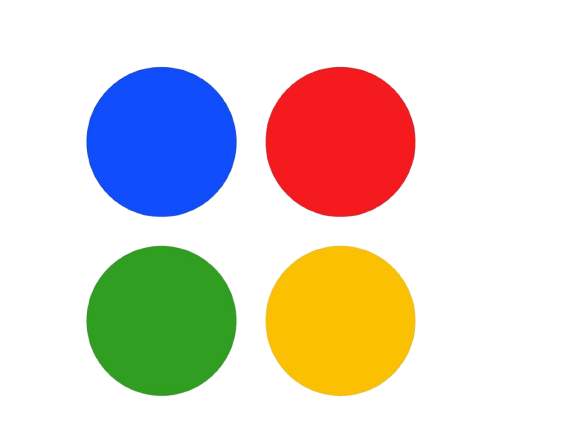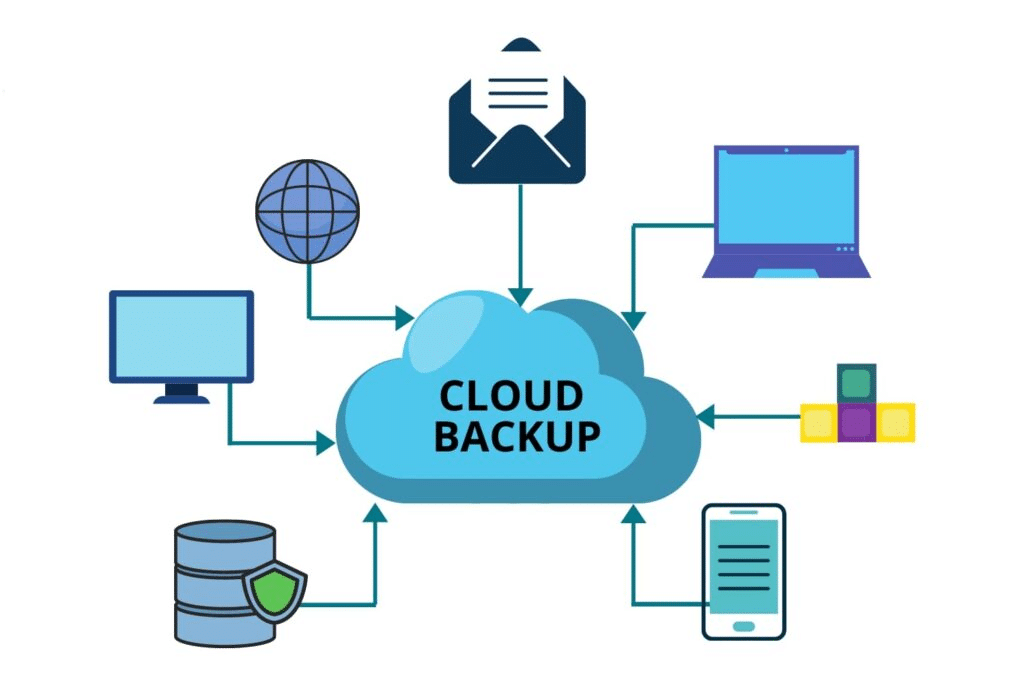What is Multi-Factor Authentication?
Protection of data is very important in this present age that has been christened as a digital one. Loss of data due to several different reasons, ranging from hardware failure to cyber-attacks, and sometimes even accidental deletions could be very disastrous. This guide shall give an identification on some common strategies employed in ensuring that your data remains intact and unharmed.
Why Backup is Essential
Backups protect against data loss, preserve a working business, and comply with requirements.
- Comply with Requirements
- Protects Against Data Loss
- Preserve Business Continuity
Common Backup Strategies
Backup More Often
So, with ever-increasing ransomware these days, one needs to have frequent backups. Clearly, a simple nightly backup no longer makes any difference. Valuing greatly the block-level incremental (BLI) backups means they back up only the modified parts of the files; this relieves you from duplication and backs up at a very high frequency—and fast.
- Streaming Recovery pushes the data to production storage, ensuring a fast and priority access to data to let them be quickly restored
- Block-Level Incremental Backups provide a high frequency of backups by backing up only changed file parts, rather than whole files.
- In-Place Recovery fast recovers data without restoring from backup, as it uses a protection storage area.
Match Backup Strategy to Service Needs
Different applications hold different levels of importance, and your backup strategy needs to keep up with that. Back in the old days, it was good enough to recognize perhaps a handful of critical applications. Today, many applications require fast recovery.
- Service-Level Agreements (SLAs) set acceptable downtime and data loss for each application to guide backup and recovery plans
- Default Recovery Windows establish aggressive recovery times for all applications to simplify the process and ensure quick recovery.
The 3-2-1 Rule
One of the oldest, and probably best-known rules concerning safe-guarding of data is the 3-2-1 rule:
- Keep triplicate copies of the data (one primary, two backups).
- Store the backups on two different types of storage, like a hard drive and the cloud
- Keep one backup copy off-site to protect against local disasters
Using cloud storage for the off-site copy can provide extra security and convenience.
Use Cloud Backup Wisely
Cloud backup can be incredibly useful, offering off-site storage and easy scalability. However, it’s important to manage it strategically to avoid unnecessary costs and ensure data security.
- Control costs by tracking the costs of storage and fees for data retrieval to avoid surprises.
- Restore operations rapidly in the wake of major data loss with Disaster Recovery as a Service.
Backup Basics
Understanding the different types of backups is key to creating an effective strategy:
- Full Backups create a complete backup of all your data, usually done periodically.
- Incremental Backups only back up data that has changed since the last backup.
- Differential Backups back up all data changed since the last full backup.
Advanced Backup Techniques
Image-Based and Block-Level Incremental Backups
These advanced methods capture data changes at a very granular level, making backups more efficient.
- Image-Based Backups create a full image of the data and update it incrementally.
- Block-Level Incremental Backups capture changes at the block level, reducing backup time and storage needs.
Modern Backup Targets
Instead of traditional tape backups, modern strategies use disk-based storage and cloud solutions.
- Disk-Based Backups provide faster recovery times and can be used for testing and development.
- Cloud Storage offers scalable off-site backups and disaster recovery options.
Automate Disaster Recovery Plans
Automating your disaster recovery process ensures quick and accurate responses during a crisis.
- Runbook Automation predefines recovery steps and sequence, allowing for quick execution and minimizing human error.
Protect Endpoints and SaaS Applications
Ensure that your endpoint and SaaS application backup strategies are aligned because these applications often house proprietary and critical data.
- Endpoint Backup helps protect devices like laptops, desktops, tablets, and even smartphones by cloud backups.
- SaaS Application backup ensures that data sitting in services like Office 365 or Google Workspace—is backed up since these platforms typically leverage the user for data protection.
Conclusion
Having a solid backup strategy is vital for protecting your data from various threats. By backing up more frequently, aligning strategies with service needs, and following best practices like the 3-2-1 rule, you can ensure your data stays safe and recoverable. Embracing modern techniques and solutions like cloud backup and automated disaster recovery will further enhance your data protection efforts.
For detailed advice or help setting up your data backup strategy, contact Mindcore Technologies. Our experts are ready to help you safeguard your valuable information.