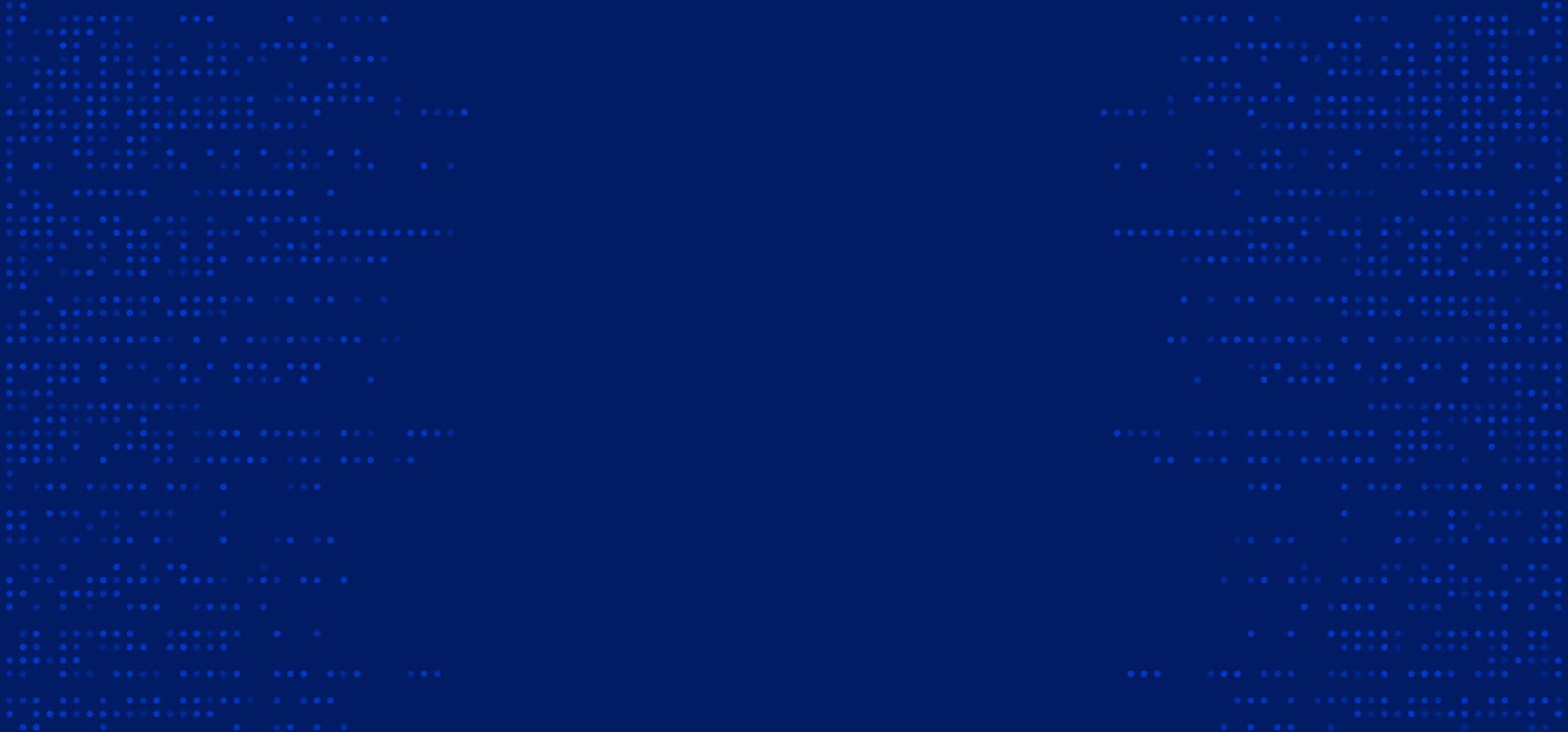Microsoft Teams Consultants in NJ and FL
Microsoft Teams gives your company the power to stay connected and organized in the office and working remotely. Maximize your collaboration and productivity by working with the right Microsoft Teams consultant in New Jersey and Florida at Mindcore.
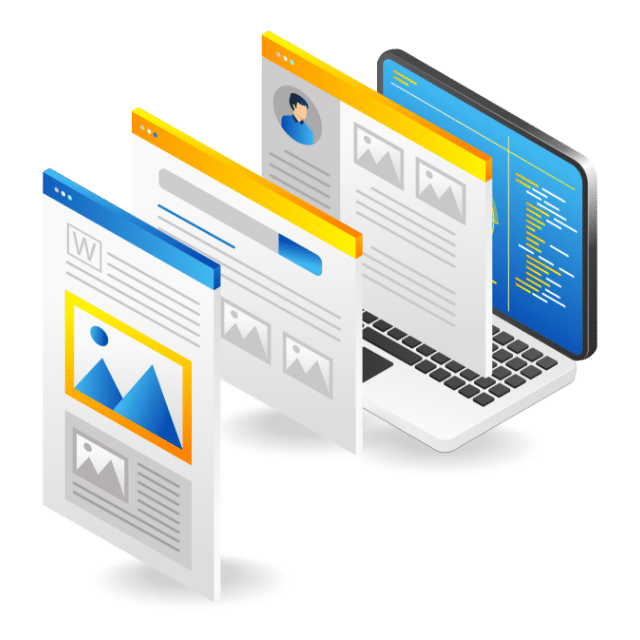
Microsoft Teams Features
Microsoft Teams comes with exciting features that allows your company to accomplish more together.
Integrate apps and automated workflows within Teams to streamline tasks and make your work easier every day.
Teams allows you to personalize your meeting experience by letting you choose, upload, or blur your background.
Access, store, share, and edit files with secure cloud file sharing within Teams. You can work together with others in real time.
Teams is conveniently available to download on Windows, Mac, iOS, and Android in 53 languages and 181 markets.
Communicate with confidence on Teams with industry-leading compliance and security offerings that allow for a trustworthy collaboration.
You can share your screen while participating in a Teams call or meeting to keep everyone on the same page even when you’re apart.
Together mode puts your team in one shared digital background, making it feel like you are in the same room with your coworkers.
Video conferencing allows your team to work together in real time, making meetings more personal and productive.
Connect With Your Team From Anywhere
Microsoft Teams helps your company stay connected. It provides a single, unified hub for communications and collaboration by combining core functions of Office 365, such as file sharing, messaging, meetings, and voice chat to connect your team from anywhere.
Chat
Teams allows you to connect instantly with one-to-one messages, group chats, and video calls that streamline communication and collaboration between your employees. Instant messaging through Teams also comes with great features that give you the ability to download and use your favorite apps in chats and customize your messages with rich text editing.
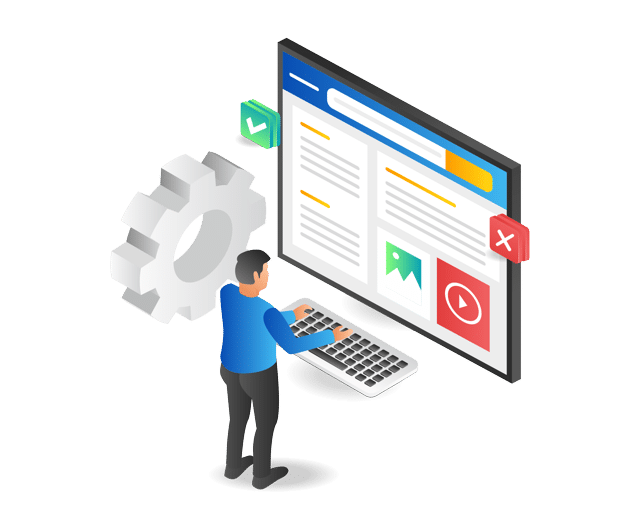
Meet
Work remotely and securely with online meetings in Teams. Meet face-to-face with the touch of a button in video conference calls that make meetings more personal. You can meet in any situation, whether you are hosting a company training session or meeting one-on-one with a coworker. Teams of 20 or 10,000 can easily meet in one place, no matter where you are in the world with Microsoft Teams.

Call
Make and receive calls from Teams apps, Outlook, or a mobile device to let others know when you are available, on another call, or out of the office through Microsoft Teams. Start calls faster and easily call internal and external groups using Microsoft Teams Calling, Phone System, Calling Plan, or Direct Routing. You can also control and manage cloud phone calls with reverse number look-ups, voicemail, delegation, and do not disturb.
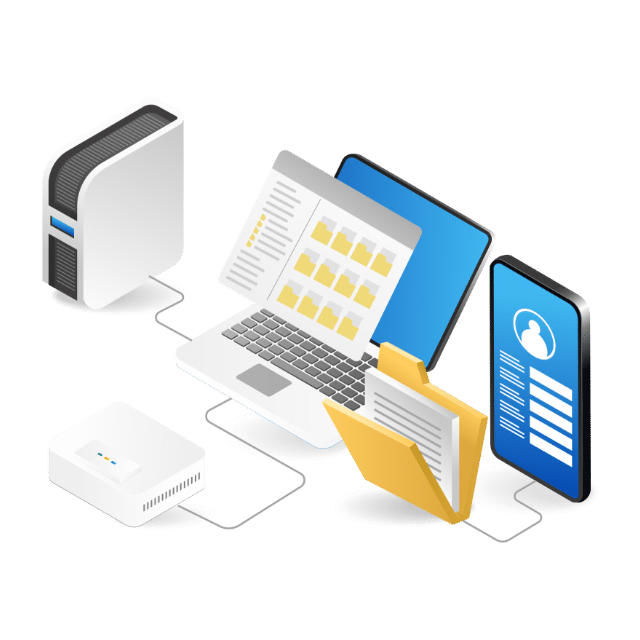
Collaborate
Microsoft Teams enables your company to communicate and collaborate in one place with Teams Connect. It enables you to share and edit files in Word, PowerPoint, and Excel apps in Teams. You can also share channels with anyone inside or outside of your organization conveniently chat, meet, and collaborate on apps in the shared channel.
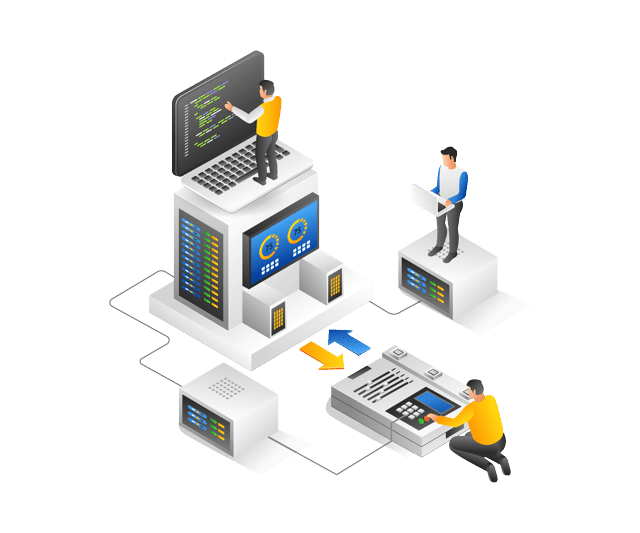
Frequently Asked Questions
To create a team in Microsoft Teams, click the “Teams” button in the left-hand navigation bar and then click the “Create new team” button. You can then enter a name for your team and choose whether to make it a public or private team.
To start a meeting in Microsoft Teams, click the “Calendar” button in the left-hand navigation bar and then click the “New meeting” button. You can then enter a name for your meeting and choose whether to make it a video meeting, audio meeting, or online meeting and invite other people to join.
Breakout rooms in Microsoft Teams allow you to create sub-meetings within your Teams meetings for smaller groups to collaborate and have more meaningful discussions. You must be a meeting organizer to access and manage the breakout room option. Breakout rooms can only be created after the meeting has started and you can add up to 50 breakout rooms for a single meeting.
The key features of Microsoft Teams include:
- Chat: Teams provides a real-time chat feature that allows you to communicate with your team members individually or in groups.
- Meetings: Teams allows you to schedule and host online meetings with video, audio, and screen-sharing capabilities.
- Calling: Teams allows you to make and receive voice and video calls to other Teams users, as well as to landlines and mobile phones.
- Files: Teams provides a central location to store and share files with your team members.
- Apps: Teams integrates with a variety of Microsoft and third-party apps, allowing you to extend the functionality of Teams to meet your specific needs.
To join a team in Microsoft Teams, click the “Teams” button in the left-hand navigation bar and then click the “Join or create a team” button. You can then enter the name of the team you want to join or click the “Browse teams” button to search for teams.
Microsoft Teams meetings or calls can be recorded to capture video, audio, and screen-sharing activity. The recording takes place in the cloud, and it is saved so you can share it with other members of your team or across your organization. While recording is in progress, you’ll see no more than four peoples’ video streams at one time. Users should update to the latest version of the Teams app for iOS and Android to take advantage of recording and video playback capabilities in Teams on mobile devices.
Microsoft Teams is available for businesses of all sizes as part of Microsoft Office 365 subscriptions. You can choose Microsoft Teams Essentials for $4.00 per user/month or as part of the Microsoft 365 Business Basic plan for $6.00 per user/month. Microsoft Teams also comes with the Microsoft 365 Business Standard plan for $12.50 per user/month and the Microsoft 365 Business Premium plan for $22.00 per user/month. Find the right Microsoft Teams plan for your business by scheduling a consultation with us.
- Polly: With Polly, users can create polls inside of their Teams channels and view real-time results and analytics as they come in. All you need to do is mention @polly in your designated chat and customize your poll.
- Karma: Karma is a peer engagement and recognition tool that records the “kudos” you give to your fellow employees. It helps to promote good behavior and best practices and acts as an internal scoring system where people can give each other points and move up leaderboards.
- Trello: Trello Connector allows team members to collaboratively manage to-do lists and tasks. Everyone is kept in the loop on their work and can fully engage with Trello’s tools without leaving the Microsoft Teams interface.
- Wiki: Wiki is a default app in Microsoft Teams, included automatically when you create a channel, which can be used as a dedicated workspace for members to record notes. It is a great central knowledge repository, as well as an FAQ resource.
- ScrumGenius: ScrumGenius is a way to keep track of recurring meetings and the progress associated with meeting goals. Every day at a set time, the ScrumGenius bot prompts team members with a series of questions on what they accomplished yesterday, what they plan to do next, and any blockers they encountered.
Trusted Microsoft Teams Consulting Services in NJ and FL
Mindcore is a leading Microsoft Teams consultant in New Jersey and Florida. Our certified consultants customize Microsoft Teams to fit your company’s exact needs. We help you securely install and implement Teams and migrate your important assets, including email accounts, files, and folders to help you stay connected and organized on one platform. Our deployment and migration services support all current capabilities and features available for Microsoft Teams along with any upgrades or enhancements to give you the latest technology in Office 365. Our experts also work with your team to roadmap, assess, plan, test, install, and train your employees to successfully integrate Teams into your organization. Please contact us today to schedule a consultation with one of our IT consultants!
IT Company in New Jersey
Mindcore Technologies provides IT consulting and managed IT services to companies in New Jersey and throughout the United States. Our office is located in Fairfield, NJ, helping organizations gain a critical competitive advantage with our cyber security services, cloud services, Microsoft 365 solutions, and IT support.
Contact Us
IT Company in Florida
Mindcore Technologies provides IT consulting and managed IT services to companies in Florida and throughout the United States. Our office is located in Delray Beach, FL, helping businesses solve their IT problems with our cyber security services, cloud services, Microsoft 365 solutions, and IT consulting services.
Contact Us
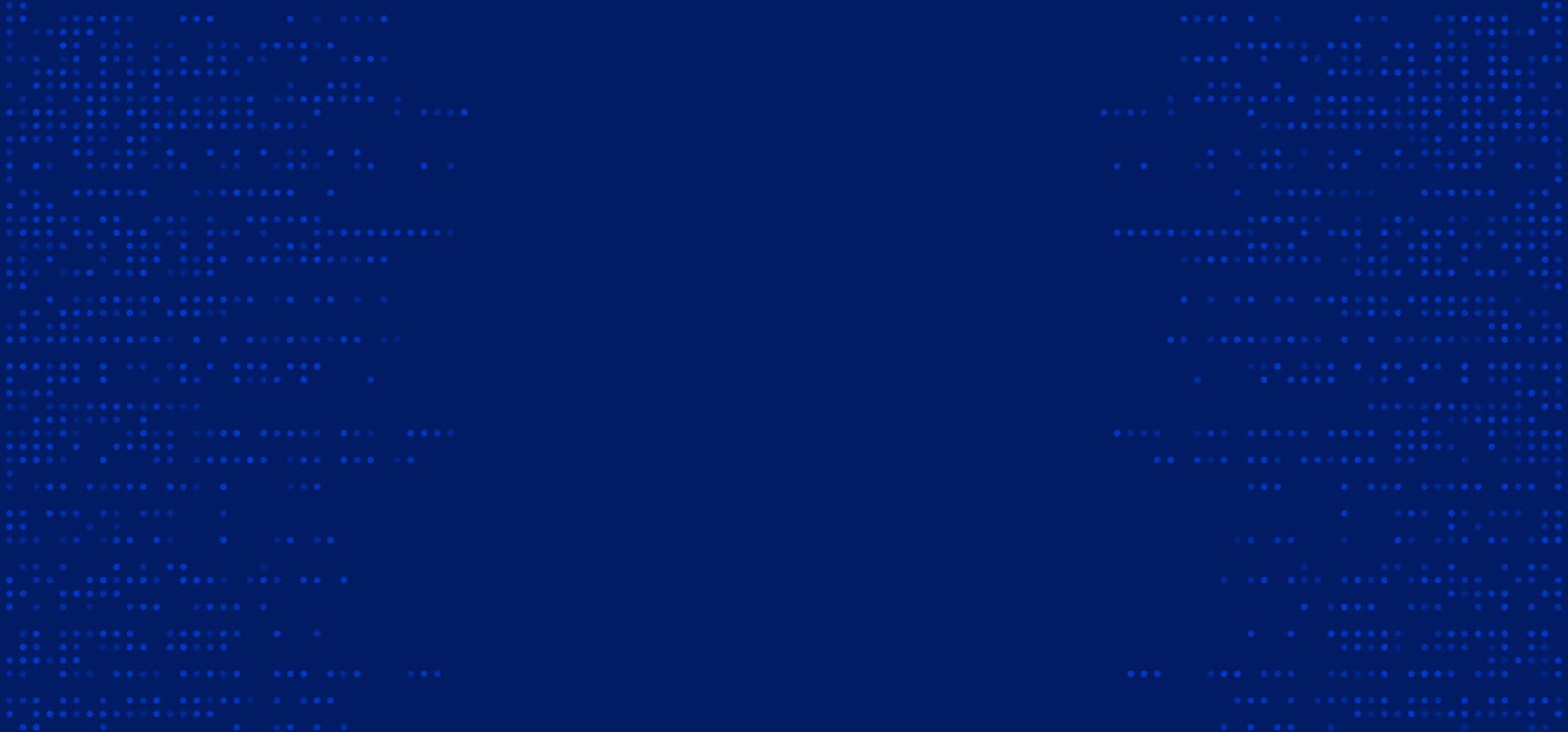
What Our Clients Are Saying
Explore Mindcore’s Microsoft Solutions
Work, learn, organize, and connect with Microsoft 365. Mindcore is a proud Microsoft partner. We specialize in Microsoft’s product suite and use Microsoft Teams as a part of our own operations. Let us help you connect from anywhere with our Microsoft 365 solutions!