Maximize the benefits of cloud computing with our services that offer flexible and affordable solutions to store your data and enhance your efficiency.
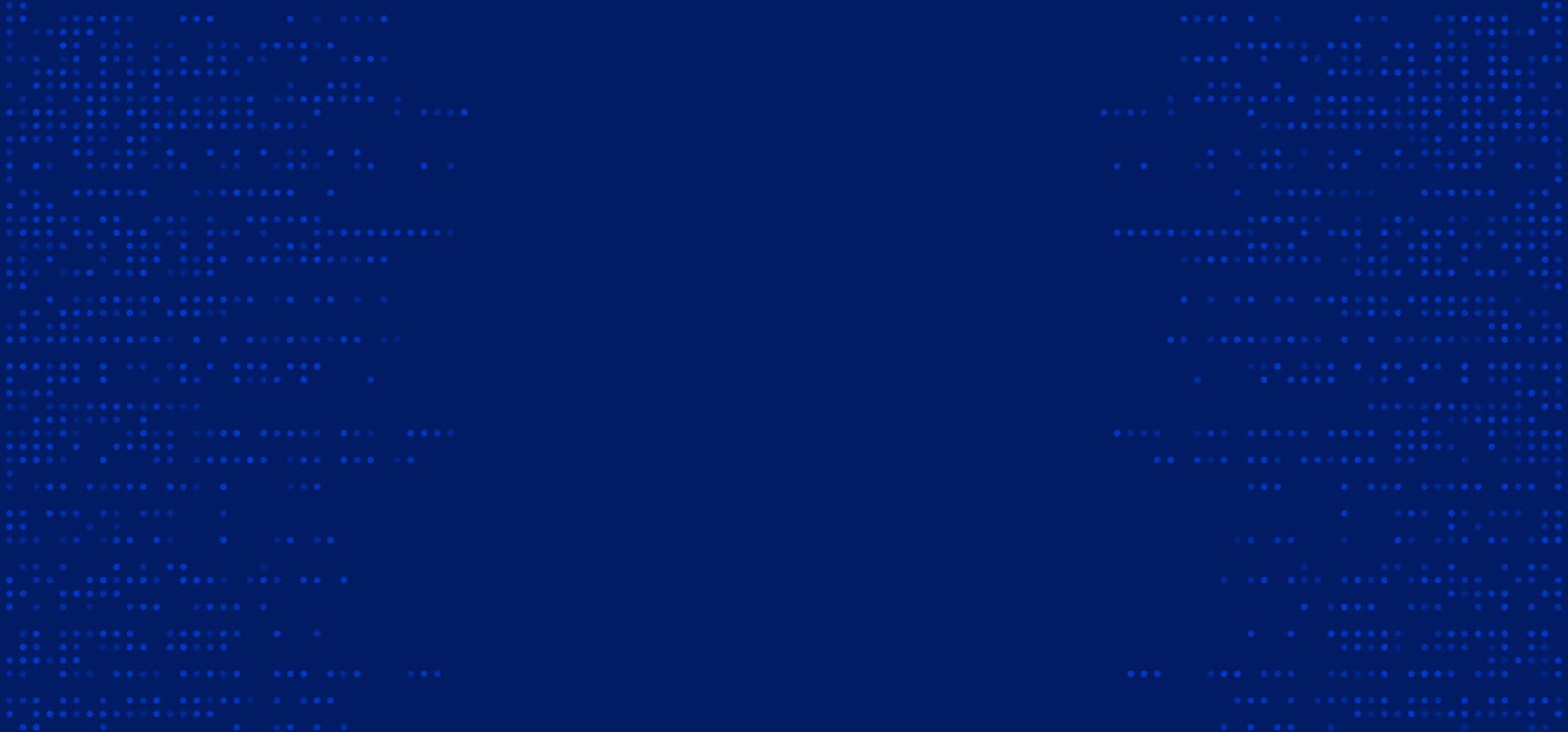
IT Services in NJ & FL
Mindcore provides IT services in New Jersey and Florida to help your company get the most out of your technology.
IT Solutions for Your Business
We offer a wide range of professional IT solutions to meet your business needs. Our team of experienced experts is dedicated to delivering high-quality IT services that optimize your technology and support your business goals. We provide the following services to companies looking for effective IT solutions and support.
Face any online threat with our cyber security services that protect your company’s network and IT systems from cyber-attacks.
Our cyber security experts can help your company navigate new cyber security compliance standards and meet major requirements.
Get real-time expert advice on technology issues with our IT consulting services to help automate and optimize your business operations.
Our managed IT services can help you focus on your business and improve your operations while we take over the responsibility of managing your IT system.
We can help give your business streamlined communications with Microsoft 365 to help your team collaborate and be productive from anywhere.