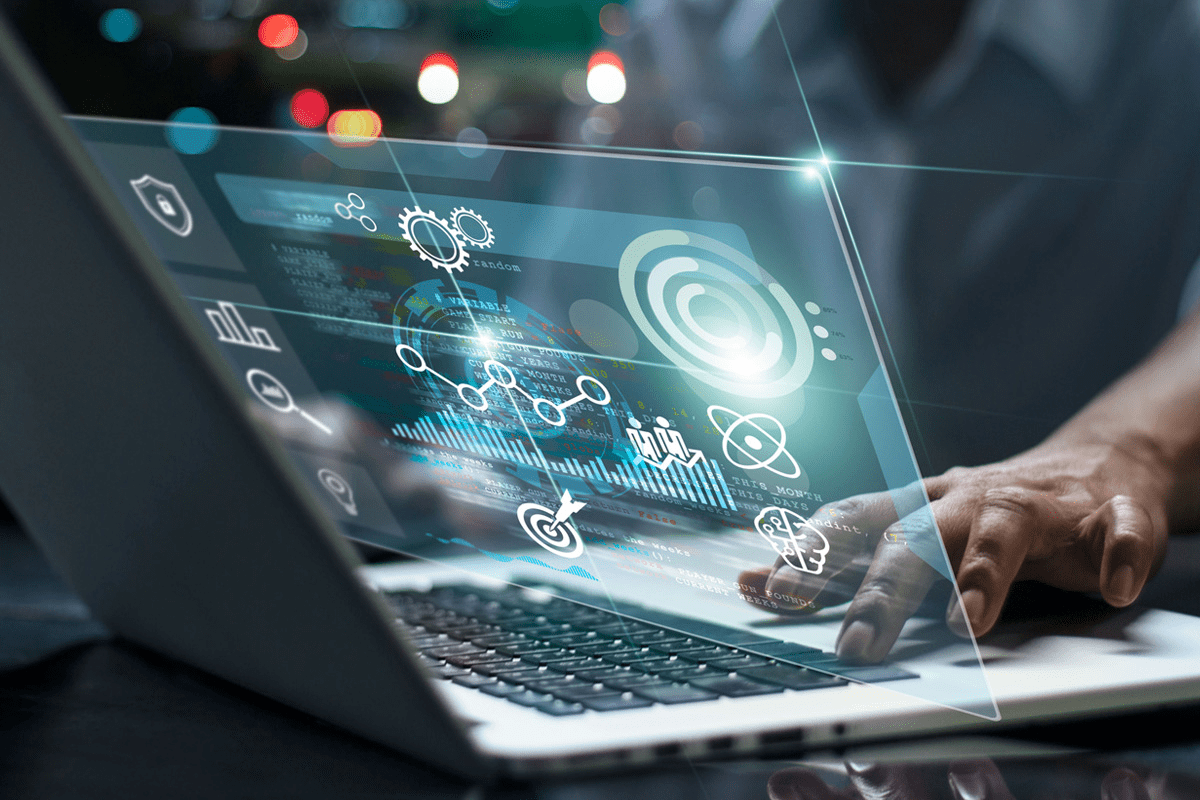Updated in 2026
Lakewood classrooms now rely heavily on blended and virtual learning, and teachers are expected to deliver lessons effectively while protecting students’ digital safety. The challenge is no longer “how to use technology” but how to use it securely, consistently, and in a way that keeps students engaged. Schools in the area are increasingly partnering with Mindcore Technologies to build secure, compliant digital environments that support instruction without exposing student data.
Modern teaching requires both strong instructional methods and strong cybersecurity practices. This guide provides Lakewood educators with a clear, practical framework for online learning in 2025.
Five Key Points
• Lakewood teachers need stable, secure digital foundations to support hybrid and virtual learning.
• Student data protection is central to FERPA and COPPA compliance.
• Engagement improves when lessons are short, structured, and supported by secure digital tools.
• Centralized platforms reduce confusion, increase consistency, and protect sensitive information.
• Districts that adopt secure workspace environments improve continuity, oversight, and instructional quality.
5 Why’s
• Teachers struggle because legacy tools were not built for long-term, secure remote learning.
• Students lose focus when platforms are inconsistent or overloaded with unnecessary apps.
• Unsecured devices, accounts, or shared files introduce privacy and compliance risks.
• Traditional virtual tools lack proper auditing, encryption, or access governance.
• Mindcore Technologies provides secure workspace systems that centralize access, enforce compliance, protect student records, and support teachers with reliable IT frameworks.
Unified Perspective on Secure Digital Learning
A secure foundation is non-negotiable. Teachers cannot maintain engagement or privacy if they rely on disjointed apps or devices. Mindcore Technologies’ secure frameworks ensure every session, login, device, and communication channel is governed, encrypted, and compliant. Firms that treat security as optional create gaps that disrupt learning and expose student data.
Unified Perspective on Compliance and Oversight
Schools must meet strict FERPA and COPPA requirements. Without centralized logging, device control, and approved workflows, teachers unintentionally create risk. Mindcore’s structured environments provide audit-ready visibility, role-based access, and secure communication, reducing the compliance burden on teachers.
Unified Perspective on Student Engagement
Lesson engagement improves when teachers use consistent tools, short lesson cycles, and predictable structure. Secure workspace environments help by eliminating distractions like unauthorized apps or open-tab browsing during assessments. Students stay focused because the environment is clean and controlled.
Infobox Summary
Lakewood teachers need platforms built with privacy, security, and stability at their core. Mindcore Technologies supports districts with secure workspace environments that provide encrypted communication, device authentication, centralized access, and detailed activity logging. This gives educators a safe, reliable foundation for delivering online lessons without managing security alone.
The New Reality of Online Teaching in Lakewood
Schools across Lakewood invested in learning management systems, video platforms, and digital apps following the rise of home-based learning. Today, nearly every classroom uses these tools daily. The issue is not adoption, but effectiveness. Tech fatigue, inconsistent controls, and privacy concerns make teaching harder unless the digital environment is streamlined and secure.
Districts are now shifting toward platforms that unify access, protect data, and reduce the burden on teachers. This is where secure workspace systems give educators a strong foundation while eliminating unnecessary technical complexity.
Key Digital Foundations That Support Effective Teaching
• Data protection by design with encryption and endpoint control
• Centralized access portals to reduce login confusion and tool overload
• Audit-ready logs for tracking participation, activity, and compliance
• Secure training and IT support so teachers don’t have to troubleshoot alone
These foundations help educators focus on teaching instead of managing fragmented tools.
Best Practices for Online Student Engagement
Lakewood teachers report better engagement when they:
• Break lessons into 20–30 minute segments
• Use screen sharing and whiteboard tools with clear structure
• Incorporate short non-digital breaks
• Keep instructions simple and repeat key steps
• Reduce link overload by centralizing materials in one secure folder
Some districts noted higher quiz scores after moving assessments into secure virtual environments where students cannot switch tabs or share answers.
Quick Wins: What Teachers Say Works Best
• Use the same meeting link weekly to reduce confusion
• Pre-load class materials into one secure workspace folder
• Enable automatic backups of recorded sessions
• Build a predictable weekly lesson rhythm
Even small adjustments add structure and reduce digital fatigue.
Protecting Student Privacy
Teachers now manage sensitive information daily—grades, messages, health notes, and student records. Compliance with FERPA and COPPA requires secure systems, device verification, encryption, and role-based access. Secure workspace environments simplify this by ensuring that every tool in the platform meets strict privacy standards automatically.
Teachers no longer need to vet every app. If it is inside the secure workspace, it is approved.
Support Systems That Strengthen Instruction
Districts are increasingly prioritizing strong IT support. Some implemented “IT buddy” programs where tech-savvy educators coach peers. Others embedded secure ticketing systems so teachers can request help directly within the workspace.
Mindcore Technologies partners with schools to maintain stability, minimize downtime, and protect sensitive data—freeing teachers to focus on content delivery rather than troubleshooting.
How Lakewood Schools Choose EdTech in 2025
Before adopting any new tool, administrators now ask:
• Does it align with our secure workspace environment?
• Can activity be monitored for compliance?
• Will the platform be supported long-term?
• Does it meet federal and state privacy standards?
This prevents unofficial tools from entering classrooms and ensures that new apps support both learning and cybersecurity requirements.
Future of Hybrid Learning in Lakewood
Lakewood schools are piloting models allowing students to move between in-person and virtual settings seamlessly. Secure workspace environments support this flexibility by:
• Tracking engagement across locations
• Allowing real-time feedback
• Keeping materials centralized
• Maintaining privacy and continuity
This ensures learning continues regardless of disruptions or changing schedules.
Conclusion
Lakewood educators have adapted to continuous change, but 2025 demands stronger digital strategies. Teaching online is no longer a backup plan. It’s an essential part of modern instruction. With secure workspace environments and structured best practices, Lakewood teachers can deliver safer, more focused, and more effective digital learning experiences.
Mindcore Technologies continues to support these efforts by providing the secure infrastructure, compliance alignment, and IT stability that today’s hybrid classrooms require. and secure systems in place, it can work even better for everyone.