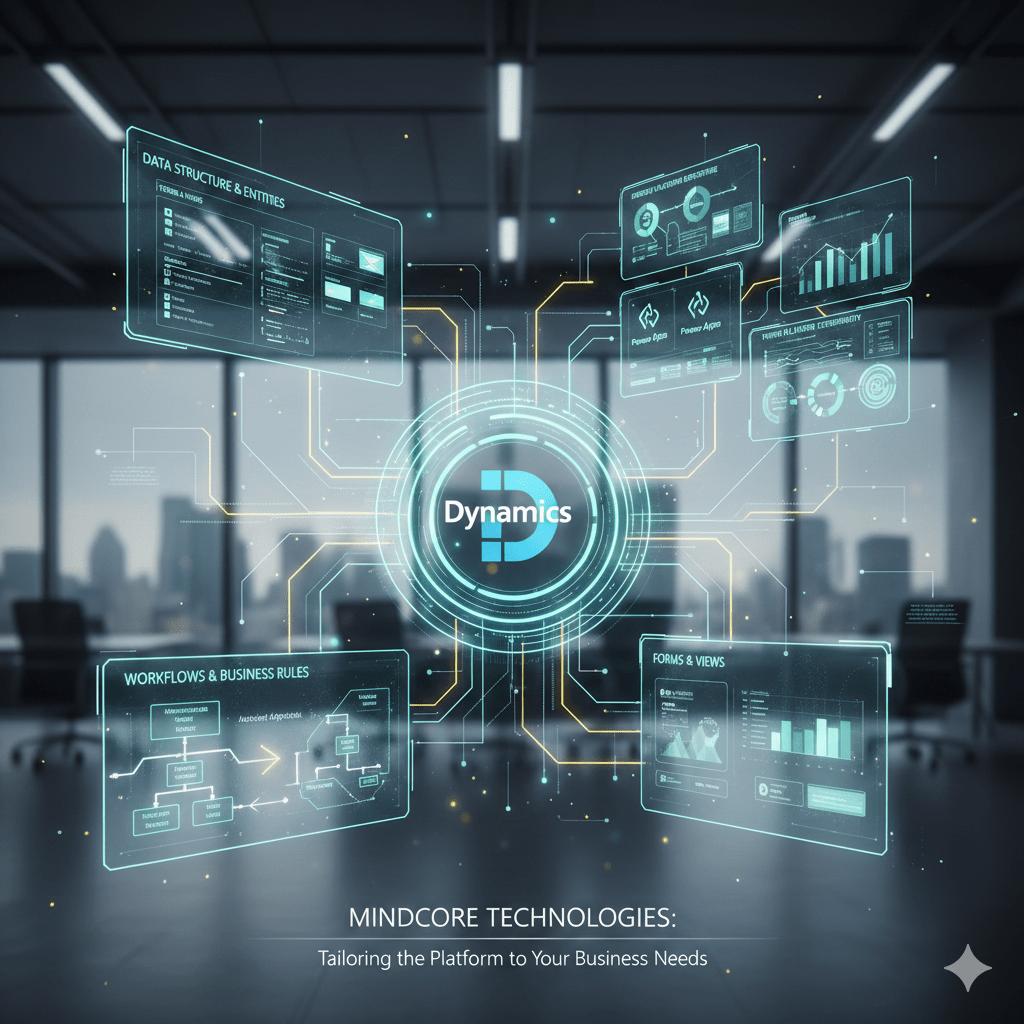Customizing Microsoft Dynamics 365 is what turns a powerful, general platform into a strategic engine for your specific business. Out-of-the-box features are useful, but the real value comes when Dynamics 365 reflects your workflows, data structures, user roles, and growth goals. Done wrong, customizations create complexity and technical debt. Done right, they improve efficiency, ensure data quality, and make everyday processes feel intuitive for users.
Below is a practical guide to customizing Dynamics 365 in ways that support your business needs — not just modify screens.
What Customization Actually Means
Customization in Dynamics 365 includes:
- Configuring entities and fields so the system captures the information your business actually uses
- Building business rules and workflows that automate steps and enforce standards
- Designing custom forms and views tailored to roles and tasks
- Extending logic using Power Platform tools such as Power Automate and Power Apps
- Creating dashboards and reports that deliver relevant insight to each team
The goal isn’t customization for its own sake — it’s alignment to how your business operates.
Why Customization Matters
Improve Productivity
Teams work faster when screens, forms, and processes match how work actually happens. Redundant steps disappear, and users spend more time delivering outcomes.
Reduce Errors
Custom business rules and mandatory fields ensure data is consistent and reliable, which improves insights and downstream processes.
Automate Processes
Manual, repetitive tasks turn into automated flows. Orders get routed, approvals happen automatically, and exceptions get escalated without human handoffs.
Support Growth
As your organization evolves, custom logic in Dynamics 365 makes new offerings, territories, and processes manageable without adding manual processes.
Key Areas to Customize
Data Structure & Entities
Tailor entities and relationships to reflect your business objects — whether customers, contracts, products, or service cases.
Forms & Views
Design forms so users see the fields they need in context, and build views that highlight records based on business priorities.
Workflows & Business Rules
Automate approvals, notifications, and validations so workflows enforce the right behavior every time.
Power Platform Extendibility
Use Power Apps for specialized input forms and Power Automate to integrate with other systems or trigger cross-application workflows.
Dashboards & Reporting
Create dashboards for sales, service, finance, and operations that provide actionable insight rather than raw numbers.
How Customization Should Be Planned
Define Clear Requirements
Gather what each team needs, why they need it, and how it supports operational goals.
Prioritize Impact Over Features
Not every idea belongs in version one. Focus on customizations with measurable value.
Build in Stages
Deploy changes iteratively — test with real users, refine, and expand.
Govern Change
Use a change control process so customizations don’t conflict, cause performance issues, or drift from business logic.
How Mindcore Technologies Helps
Mindcore Technologies brings strategy and discipline to Dynamics 365 customization. Our services include:
- Needs assessment and process mapping to ensure customizations align to business goals
- Configuration and extension design optimized for performance and maintainability
- Integration with external systems using Power Platform and secure APIs
- Dashboard and report design tailored to specific leadership and departmental needs
- Governance and lifecycle support so custom logic evolves with your business
We focus on customization that delivers measurable value, not just added bells and whistles.
Final Thought
Customizing Microsoft Dynamics 365 is a strategic investment. When tailored to your business, the platform becomes more than software — it becomes a source of operational efficiency, insight, and competitive advantage. The right customization improves productivity, enforces consistency, and supports smarter decisions.
With guidance and execution from Mindcore Technologies, you get custom solutions that fit your business now and scale with you into the future — turning Dynamics 365 into a technology foundation that works the way you do.