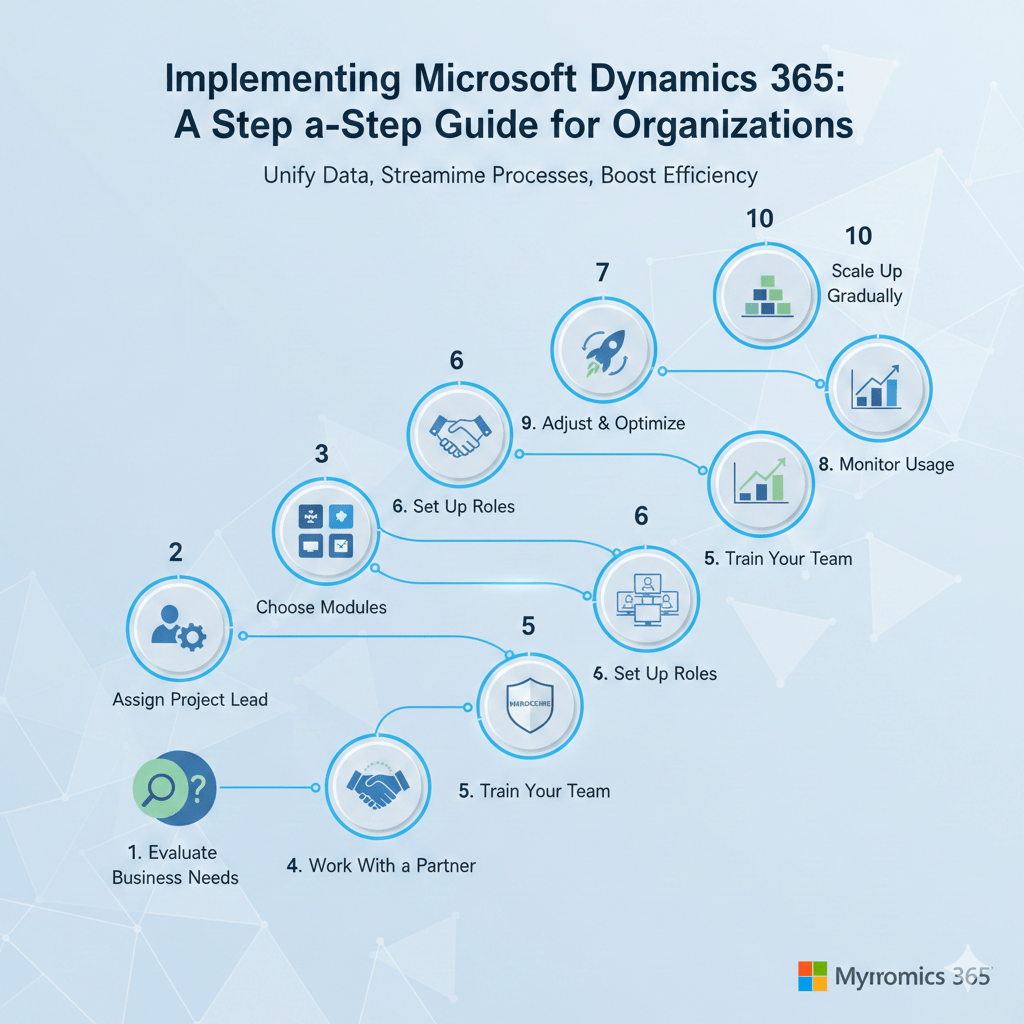Implementing Microsoft Dynamics 365 is a significant transformation — not just a software change, but a way to unify data, streamline processes, and boost operational efficiency across your organization. Dynamics 365 lets you choose modular apps for sales, customer service, finance, supply chain, and more — so you only adopt what you need and grow from there. Many successful implementations follow a structured plan that focuses on business needs, user adoption, and continuous improvement.
Step 1: Evaluate Your Business Needs
Before choosing any modules, identify core pain points and priorities in your business. Consider whether you need better financial reporting, customer insights, inventory control, or field service management. Choosing modules aligned to these needs prevents overload and helps you start with value.
Step 2: Assign a Project Lead or Champion
Designate someone from your team — ideally someone who understands both operations and daily workflows — to lead the Dynamics 365 project internally. This person coordinates with your IT partner (such as Mindcore Technologies), gathers feedback, and ensures alignment between business users and technical setup.
Step 3: Choose the Right Dynamics 365 Modules
Dynamics 365 is modular, allowing you to start with only the capabilities you need. Examples:
- Finance and Supply Chain for retail or manufacturing
- Sales and Customer Service for revenue teams
- Field Service or Project Operations for service-oriented businesses
Picking relevant apps helps control cost and complexity early in the project.
Step 4: Work With a Trusted Partner
Most organizations benefit from experienced implementation support. Consultants and certified partners help with planning, data migration, configuration, and system testing. Mindcore Technologies provides guidance on Dynamics 365 strategy, integration with existing systems, and optimization to minimize downtime and risk.
Step 5: Set Up Roles, Permissions, and Security
Not all users need the same level of access. Configure roles and permissions so teams see only what they need — finance teams manage financial modules, while sales teams manage customer and opportunity data. This reduces confusion and improves security.
Step 6: Train Your Team Before Go-Live
Training is critical so users can work confidently and efficiently from day one. Organize role-based training sessions with real tasks. Use test environments where users can practice without affecting live data.
Step 7: Start With a Pilot or Soft Launch
Roll out Dynamics 365 to a small group or department first — for example, sales or finance. This pilot helps catch issues early and refine processes based on real feedback before wider deployment.
Step 8: Monitor Usage and Adoption
After launch, track how users engage with the system. Use built-in dashboards and reports to see adoption trends, underused features, and areas that may need further training or adjustment.
Step 9: Adjust and Optimize Workflows
No implementation is perfect on the first try. Collect user feedback and improve forms, automations, reports, or processes. Dynamics 365’s flexibility lets you refine and scale capabilities as your business evolves.
Step 10: Scale Up Gradually
Once your team is confident with the initial modules, consider adding additional apps or integrations that align with future business needs — such as HR, advanced analytics, or Power Platform automations. Because Dynamics 365 is modular, you can expand without restarting from scratch.
Why This Matters
A successful Dynamics 365 implementation focuses on both technology and people. Starting with clear goals and the right support (like the consulting, integration, and post-deployment services offered by Mindcore Technologies) ensures your solution delivers measurable improvements in productivity, visibility, and collaboration