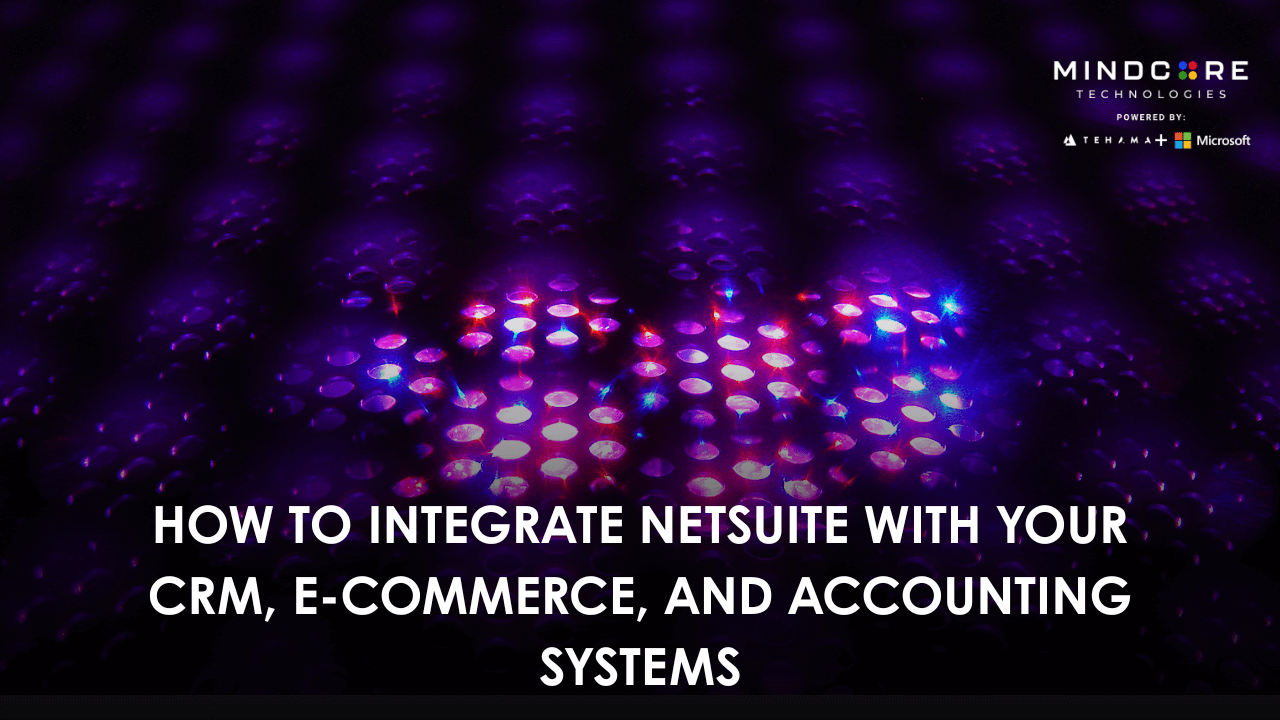NetSuite is extremely powerful on its own. But to get the most value from it, a business needs to integrate it fully with other key systems. Without integration, the CRM, e-commerce, and accounting systems all work as silos, creating duplicate data, delayed decisions, and manual errors.
In this guide, we will be going over how businesses can integrate NetSuite with CRM, e-commerce, and accounting systems so that everything can run from a connected perspective, improving operational efficiency and fostering decision-making based on data.
Why Integration Is Key to Unlocking NetSuite’s Full Value
Running NetSuite as a standalone system limits its potential. When disconnected from other platforms, companies will experience errors in data, duplication of efforts, and delays in decision-making.
When integrated, NetSuite becomes the central hub that connects every facet of your business. This automation allows you to maintain process flow while ensuring data accuracy and providing team members with visibility in real time. This becomes one of the reasons companies use NetSuite not just as an ERP system but as a full business management platform that stands as the heart of their operations.
How NetSuite Supports Integrations (Simplified for Non-Tech Users)
NetSuite offers several ways to connect with other systems. The most common methods include:
- SuiteTalk (APIs): Allows systems to talk to each other by transmitting data.
- SuiteApp connectors: Pre-built apps pushed into the NetSuite SuiteApps marketplace.
- Native integration: Built-in integration with popular platforms such as Salesforce, Shopify, etc.
For most businesses, SuiteApps or pre-built connectors are enough to link NetSuite with CRM, e-commerce, and accounting systems without any complex custom coding. For exceptional cases, companies may work with partners to establish custom API connections through SuiteTalk.
Using the SuiteApps marketplace makes adding integrations faster, cheaper, and more reliably.
CRM and NetSuite Integration Use Cases (Boosting Sales and Customer Experience)
When NetSuite integrates with your CRM, teams see the entire customer journey in one core place. This allows sales, finance, and support teams to work in harmony.
- Sync customer data: Leads and opportunities flow from CRM into NetSuite to keep customer records in sync.
- Align sales and finance: Orders, bills, and payments are guaranteed to update automatically in both systems.
- Empower customer support: Allow support teams to have visibility on order history, invoice, and payment status inside the CRM.
This visibility makes CRM workflows relatively easy and integrates smoothly with NetSuite sales and service modules to provide teams with real-time data.
E-commerce and NetSuite Integration Use Cases (Streamlining Order and Inventory Management)
Businesses selling online must integrate NetSuite with various e-commerce platforms. Thus, order, inventory, and customer data remain in sync.
- Order syncing: Order, return, and shipping information are put into NetSuite in real time.
- Inventory management: Stock levels are updated in real-time across online and offline channels.
- Faster order-to-cash: Automating the flow from order creation to fulfillment and invoicing.
NetSuite’s native SuiteCommerce is integrated directly, but other SuiteApps can be used to integrate with Shopify or WooCommerce.
Thus, manual intervention can be kept to a minimum, and customers can always be informed of actual inventory and order status.
Accounting System Integration Use Cases (Keeping Finance Clean and Compliant)
Integrating NetSuite with accounting tools or banking systems is another way for finance teams to streamline processes and minimize errors.
- Import transactions: Sales and POS transactions are imported automatically into NetSuite’s general ledger.
- AR and AP syncing: Accounts receivable and payable information updates in real-time in all systems.
- Bank feeds and reconciliations: Automate bank statement imports and matching processes.
Once fully integrated with finance tools, NetSuite cultivates the truth while keeping reports accurate and giving finance teams confidence in their numbers.
Best Practices for a Smooth NetSuite Integration Project
Integration can feel overwhelming, but following these best practices keeps things on track:
- Map your processes first: How does the data flow across your systems? That should be your first consideration before allowing the setting up of an integration.
- Clean the data: Ensure your data is well standardized and cleaned before syncing; otherwise, errors are bound to show up.
- Start small: Initially, concentrate on critical systems such as CRM and e-commerce, then gradually move forward.
- Work with partners you trust: NetSuite-certified partners or SuiteApps that have proven to be safe bets with little integration risk.
- Monitor post-launch: After going into production, monitor system health and user feedback. This ties into continuous improvement practices, ensuring integrations evolve with your business.
Many companies initiate integration with CRM first because it is an easy win to establish. Sales and finance alignment establishes a smooth order-dispatching process and cash flow. After that, they will start connecting e-commerce platforms and finish with accounting systems. This phased approach allows teams to adjust to adequate processes without bombarding them with too many changes at once.
Starting with key systems also helps catch any data quality issues early before they penetrate all other platforms. Taking time to clean and validate data in the first phase of integration makes cleaning in later phases very easy and quick, therefore saving time and money.
Common Mistakes to Avoid When Integrating NetSuite
Many companies get into trouble due to:
- Overcomplicating setups: Attempting to integrate everything in one go only causes delays and confusion.
- Skipping key users: Not getting operations, finance, and support teams involved in designing leaves gaps.
- Neglecting data validation: Forgetting to check and double-check if the data is correct creates messy records.
- Forgetting maintenance: An integration needs to be looked after. It needs checks, updates, and fine-tuning, with time, to stay reliable.
Avoiding them makes your NetSuite integration much smoother and ensures your systems continue to work as your business grows.
Final Thoughts: Integration Makes NetSuite a True Business Backbone, Not Just Software
When NetSuite integrates with other systems such as your CRM, e-commerce, and accounting systems, it honestly ceases to be merely an ERP system- it becomes the core business engine that connects all aspects of operating the business, keeping the data clean and customers aligned.
With intelligent integration, businesses close data silos, improve the customer experience, and empower data-driven decision-making among teams.
For companies building a connected tech stack, sources such as the NetSuite ERP guide for modern businesses show how integration drives scalability, efficiency, and growth. If done well, NetSuite integration becomes the brain for your company at all levels, giving you control, insight, and agility.