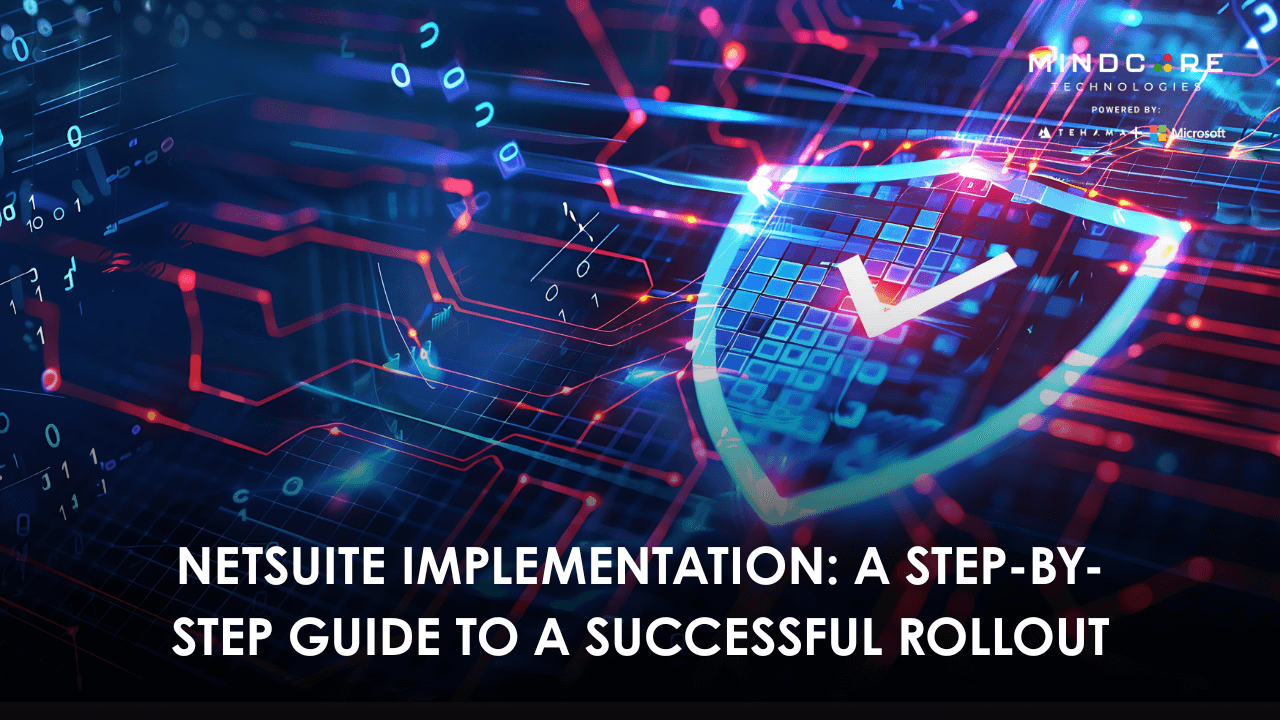An implementation of NetSuite is much more than a simple software turn-on. It is a business transformation, requiring planning, teamwork, and a clear focus on business goals. Many companies rush into ERP implementations without proper preparedness, and many of those installations go late and over budget, with a frustrated team on the other end.
This guide walks through the crucial steps toward a successful NetSuite implementation and common pitfalls to avoid that have caused many projects to fail.
Why NetSuite Implementation Fails (And How to Avoid It)
ERP projects, such as NetSuite implementations, fail most often when a company treats them as IT projects rather than as business transformation projects. Some other common pitfalls include unclear goals, scope creep, poor data preparation, and lack of user adoption.
To avert these problems, businesses should consider NetSuite implementation as a company-wide change. There needs to be clear leadership, executive support, and focused user training from day one. Companies also looking at a faster, risk-managed rollout might want to consider solutions such as SuiteSuccess, which offers guided deployment and is industry-tailored.
Step 1: Define Clear Business Goals and Scope
Many businesses tend to omit their growth plans when defining the scope of their projects. For instance, planning for expansion to new regions or new product lines ought to be a consideration during the project planning phase. Such alignment at an early stage helps avoid costly rework at a later stage. The more details you put into your goal-setting phase, the more straightforward subsequent implementation will be.
List the business units, workflows, and teams that will be affected. Agree on KPIs and success metrics. This will keep the project focused on the right priorities.
Companies comparing ERP solutions like NetSuite vs QuickBooks often find that having goals sets the stage for understanding why NetSuite’s all-in-one platform is best for growing companies that need more than just accounting software.
Step 2: Assemble the Right Internal Team and Choose Implementation Partners
Getting department heads and key users involved early helps ensure that the workflow meets the needs of the actual users rather than being built based on assumptions from IT or leadership. Companies that invest in getting alignment internally upfront almost always avoid friction and delays in the later testing and rollout phases.
Selecting the best NetSuite-certified partner is paramount. A partner should know your industry and not just the software. This ensures that best practices are applied to your workflows.
Customization is the other path to success. Businesses can customize NetSuite according to their processes, working with partners that know how to utilize SuiteApps and configure custom workflows and scripts.
Step 3: Plan the Implementation Timeline and Budget (Realistically)
ERP rollouts that get rushed often fail. Set realistic expectations for timelines and budgets. Phasing the rollout by department or business function helps reduce risk and makes adoption smoother.
Include extra time for data migration, user training, and testing. Align your project timeline with your partner’s resource availability and internal business priorities.
Step 4: Clean, Migrate, and Validate Your Business Data
Don’t underestimate the importance of data ownership. Assign team members to be responsible for data accuracy during and after migration. This ensures accountability and helps prevent data issues from derailing the project timeline. Having precise data standards set during this phase makes reporting and dashboards more reliable post-go-live.
During the migration process, map old data to new NetSuite fields carefully. Always test data migrations in a sandbox environment before going live.
Integrating NetSuite with other systems like CRM, eCommerce, and accounting systems will ensure that data flows uninterrupted and there won’t be any manual workaround. This is where NetSuite versus business systems integration guides come in handy.
Step 5: Customize NetSuite to Fit Your Business Needs
The NetSuite system is highly adaptable. Customize forms, fields, dashboards, and workflows to suit the company’s needs. SuiteFlow can be used to automate everyday tasks such as approvals, alerts, or order processing.
For companies that need high-level tools, the SuiteApps marketplace provides industry-based add-ons to extend the power of NetSuite with only the lightest touches of custom code.
Step 6: Train Users and Roll Out in Phases
Adoption by the users is a major determinant of whether the rollout is successful. You may have the best ERP system ever created, but it will fail if employees do not use it correctly.
Users are trained by role, using real-life scenarios. Let them practice on their own in sandbox environments. Make those champions for internal support who can answer any questions that the users may have and who can feed back to the project team.
Rolling out NetSuite by team or function helps reduce risk. For example, you could consider rolling it out first for finance before rolling it out for inventory or sales.
If a business is going to use NetSuite’s mobile app for operations on the go, then mobile training should be included in the rollout.
Step 7: Monitor, Optimize, and Support After Go-Live
Many businesses make the mistake of considering the project complete at go-live. But in reality, this is just the start of the optimization phase. Schedule regular process reviews to ensure the system still fits your evolving business needs. It’s also a good practice to create user feedback loops, where teams can report inefficiencies or suggest improvements. NetSuite’s quarterly releases often contain features that can improve processes, so staying updated and working with your NetSuite account manager can uncover new tools you didn’t know you needed.
Monitor key metrics like transaction processing times, inventory accuracy, and financial reporting speed. Use user feedback to adjust configurations and optimize workflows over time.
NetSuite’s cloud-based system supports ongoing optimization, while its built-in business continuity and security features ensure your data stays protected, even as your company scales.
Final Thoughts: NetSuite Implementation Is a Business Transformation, Not Just a Software Project
NetSuite implementation is not just an IT upgrade—it’s a business transformation. Companies that approach it with clear goals, the right team, realistic timelines, and a focus on user adoption see better results.
Businesses ready to scale, reduce inefficiencies, and gain real-time visibility will find NetSuite to be a strategic investment. But success depends on treating implementation as a company-wide project.
For those still planning their ERP journey, resources like the NetSuite ERP guide for modern businesses provide deeper insights into why NetSuite remains the top choice for growing businesses.