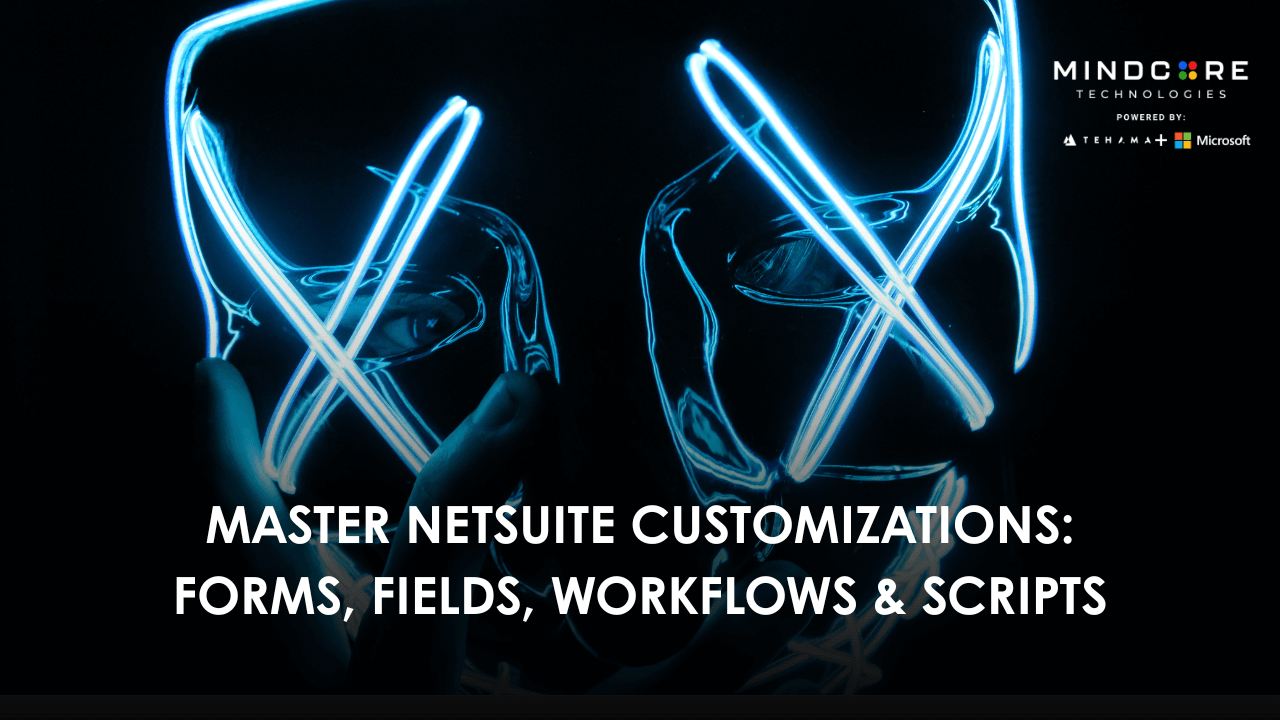NetSuite is known for being flexible, but many businesses miss out on its full potential because they stick to out-of-the-box setups. When a company grows, its processes become unique, data requirements change, and different approval flows emerge. Customizing NetSuite allows businesses to shape the system around their needs, not the other way around.
This guide will walk you through tailored ways of customizing NetSuite forms, fields, workflows, and scripts to improve the smoothness, speed, and intelligence of your operations.
Why NetSuite Customization Matters for Growing Businesses
Every business has its way of doing things. Whether it is tracking customer information, approving purchase orders, or stock level management, off-the-shelf systems are often never a perfect fit. This is where NetSuite’s flexibility shines through.
Such customizing of NetSuite makes sure that your processes flow the way teams work, resulting in greater efficiency and fewer errors. For instance, manufacturing companies in Delray Beach usually require particular inventory tracking methods that are not covered by the default modules. Linking the gap through customizations gives NetSuite the ability to take care of and carry on with your unique needs instead of working with spreadsheets or manual workarounds.
This flexibility is one of the reasons NetSuite is among the top platforms considered by businesses for an all-in-one solution whose growth is aligned with their own.
Understanding NetSuite’s Customization Layers (Explained Simply)
NetSuite offers many ways to customize the system without touching the core code.
- Forms control the look of the screens during data entry.
- Fields are meant to capture the exact data points your business requires.
- Workflows are automations for tasks such as approvals or alerts.
- Scripts are more advanced processes handled by SuiteScript.
For 90% of businesses, forms, fields, and workflows will do all the customizations needed. Advanced scripting is only reserved for areas that cannot be achieved with point-and-click tools. Even for people with no code experience, using SuiteFlow will make workflow automation easier.
How to Customize NetSuite Forms (Step by Step)
Forms are the windows your team uses to view and interact with data. Customizing them really speeds up and clears the data-entry process.
- Pick the form you want to customize: NetSuite provides entry forms, transaction forms, and customer forms.
- Edit layouts: Hide unnecessary fields, rearrange sections, or write instructions.
- Set permissions: Specify whether users or roles should see or edit the form.
Best practice: Having simple forms targeted by role. For example, sales wouldn’t need to see back-end accounting fields. This reduces the feeling of being overwhelmed by forms, thereby decreasing data entry errors.
Also, during NetSuite rollouts, custom forms improve adoption because they make the system feel more familiar and aligned with teams’ work.
Adding and Managing Custom Fields in NetSuite
Sometimes, standard NetSuite fields aren’t enough. That’s when you add custom fields.
Use custom fields when you need to track:
- Project codes
- Customer preferences
- Special terms and conditions
- Internal tracking notes
Field types include text boxes, checkboxes, dropdown lists, or calculated fields. Assign field permissions based on role or department to ensure sensitive data is only seen by the right users.
Custom fields also improve reporting and dashboards by giving you exactly the data points you need to make decisions. But remember, balance is key. Too many fields can clutter forms and confuse users.
Automating Processes with NetSuite Workflows (SuiteFlow Basics)
Workflows help automate repetitive tasks and approvals without needing to code.=
SuiteFlow allows you to set triggers and actions. For example:
- When a sales order is created with an amount exceeding $10,000, send it for approval.
- When the invoice becomes overdue, send an automatic reminder to the customer.
To create a basic workflow:
- Go to Customization > Workflow.
- Set your trigger (e.g., record creation or update).
- Define the action (e.g., send email, change status).
Another valuable use case for SuiteFlow is automating customer service workflows, like triggering automatic case escalations if an issue isn’t resolved within a set timeframe. Businesses also use workflows to manage purchase order approvals or notify warehouse teams when inventory levels fall below a certain threshold.
Before rolling out workflows to your entire organization, it’s important to test them in a sandbox environment first. This helps you spot any errors or bottlenecks before they affect live operations. Including end users in testing can also reveal gaps that technical teams might miss, ensuring the workflows match real-world business processes.
Businesses should start simple when designing workflows. Over-automation can overwhelm teams and create bottlenecks. For more complex processes, teams can refer to workflow automation best-practice guides to ensure smooth operations after implementation.
When to Use SuiteScript (And When Not To)
SuiteScript is NetSuite’s scripting language used for advanced customizations. It lets you automate or customize processes beyond what forms, fields, and workflows can do.
Use SuiteScript when you need:
- Custom pricing engines
- Complex approval hierarchies
- Automated data syncing between systems
However, use caution. Over-customization using SuiteScript can make your system hard to maintain and upgrade. It’s best to work with NetSuite-certified developers, especially when scripts impact critical financial processes.
Common Customization Mistakes to Avoid
Many businesses fall into these traps when customizing NetSuite:
- Over-customizing everything. Not every process needs a workflow or script. Keep it simple and scalable.
- Not involving users in design. Forms and workflows should reflect how users work, not just what IT thinks they need.
- Skipping documentation. Always document changes to avoid confusion during future upgrades or audits.
Customization should align with your continuous improvement strategy, where you refine processes over time instead of trying to make the system perfect on day one.
Final Thoughts: Smart Customization Is About Making NetSuite Work for You
Customizing NetSuite is not about adding bells and whistles to complicate the system. Instead, it should promptly sync with the processes so that efficiency is achieved and growth objectives are furthered.
By focusing on smart customizations like user-friendly forms, meaningful fields, practical workflows, and only necessary scripts businesses get the most out of NetSuite without overcomplicating it.
If you want to see how other businesses are using NetSuite as the foundation for scaling up their operations, our NetSuite ERP guide breaks it down with real-world examples and strategies. It’s about helping you use NetSuite not just as software, but as a business growth partner.