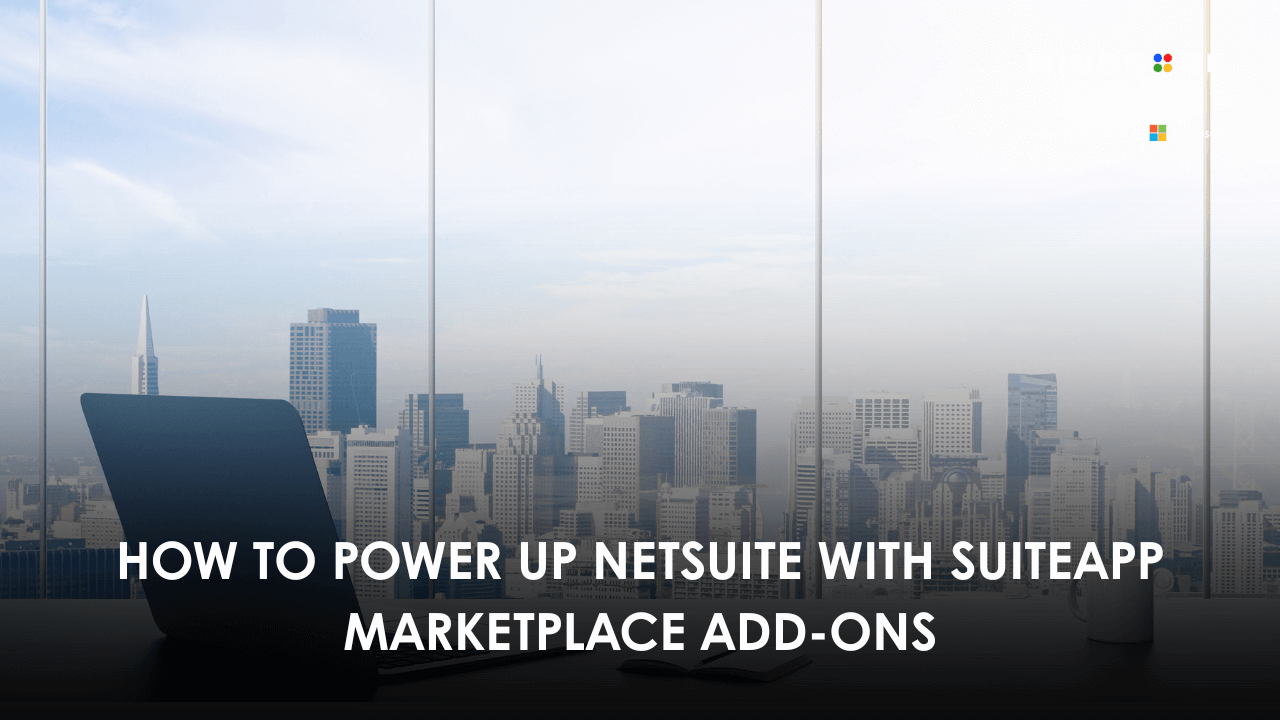NetSuite is already a powerful ERP, but that doesn’t mean every feature you need is built in. That’s where SuiteApps come in. These are marketplace add-ons that help you customize and extend NetSuite’s capabilities without having to rebuild your system from scratch. Whether you’re in finance, e-commerce, manufacturing, or professional services, there are SuiteApps that can make your operations smoother, faster, and smarter.
In this guide, you’ll learn what SuiteApps are, why they matter, and how to choose and manage the right ones for your business.
What Are SuiteApps and Why Do They Matter?
SuiteApps are prebuild applications that directly integrate with NetSuite. SuiteApps are available on SuiteApp Marketplace and either come from NetSuite or its certified third-party partners. Think of this as a plug-in or another installable app, but for your ERP.
Instead of spending months building a custom solution, SuiteApps let you add features quickly. This is especially helpful for growing businesses that want to expand their NetSuite system without hiring a team of developers or building something from scratch.
Companies use SuiteApps to solve real-world challenges such as:
- Automating tax calculations and filings
- Enhancing warehouse operations with barcode scanning
- Syncing data between e-commerce platforms and NetSuite
- Managing subscription billing or project timelines
If your business is scaling beyond NetSuite’s default modules, SuiteApps give you flexibility without breaking your workflow.
Where You Can Find and Install SuiteApps
The SuiteApp Marketplace serves as a marketplace where an add-on can be browsed, installed, and managed by NetSuite. Apps can be searched by industry, function, business, celebrity, or developer.
Some SuiteApps are free of charge; others require payment dependent on the scope they cover or the usage applied. Installation is usually straightforward. Most applications function right inside the NetSuite interface, and more provide the option of a guided setup.
In case you are continuously optimizing your ERP setup, exploring the SuiteApp Marketplace can be part of your broader strategy for improving efficiency and staying current.
Key Categories of SuiteApps and What They Solve
Here are the most common categories of SuiteApps and the kinds of problems they help solve:
Finance & Accounting
- Automate sales tax (e.g., Avalara)
- Advanced billing or revenue recognition (e.g., ZoneBilling)
- AR collections and payment follow-up tools
Inventory & Operations
- Mobile picking, packing, and barcode scanning (e.g., RF-SMART)
- Warehouse layout optimization and routing
- Real-time inventory sync with suppliers and partners
Sales, CRM & E-commerce
- Email marketing tools that integrate directly into NetSuite CRM
- Shopify or Magento sync tools for product, order, and customer data
- Loyalty and rewards program tracking
Compliance & Security
- Role-based monitoring to detect suspicious activity
- GDPR/CCPA readiness apps for privacy compliance
- Document retention policy enforcement
Industry-Specific Tools
- Nonprofits: Donor management and fundraising apps
- Manufacturing: Quality control and machine data capture
- Agencies and consultancies: Time billing and project tracking
These apps allow you to specialize your system based on your industry needs without hiring developers or creating workarounds.
How to Choose the Right SuiteApps for Your Business
Not every SuiteApp is right for every company. So how do you decide?
Start with a gap analysis. Ask teams: “What are we doing manually right now that NetSuite does not cover?” The responses would help you identify the areas where SuiteApp may add value.
Other tips:
- Have the input of other departments as well — especially those of finance, operations, and IT
- Look through reviews and case studies found in the SuiteApp Marketplace
- Find out from the vendor about support and how often the app gets updates
- Install the application in a sandbox environment so you can test without affecting any real data
This helps ensure that your workforce is indeed solving problems rather than just creating additional ones.
Best Practices for Managing SuiteApps Without Complicating Your System
Adding too many SuiteApps too fast can give birth to other issues, which is why managing your add-ons carefully is key.
Best practices include:
- Do not take more than the necessary SuiteApps. Do not stack overlapping apps that address the same problem.
- Assign ownership of all SuiteApps to teams or departments.
- Track which add-ons integrate with each other and make sure those integrations remain healthy.
- Schedule quarterly audits to review usage, performance, and ROI.
A clean, organized SuiteApp stack supports long-term system health and avoids performance drag.
SuiteApps That NetSuite Users Love: Popular Picks in 2025
Here are some of the top-rated SuiteApps for 2025 that businesses are using to extend NetSuite functionality:
- Avalara: It automates tax calculations and returns across multiple states and countries.
- Celigo: It bridges integration between NetSuite and platforms such as Shopify, Salesforce, or Amazon.
- RF-SMART: Adds barcode scanning and mobile inventory tools for warehouse teams.
- ZoneBilling: Manages subscription billing, revenue allocation, and usage-based pricing.
- ClickLearn: Helps with training by capturing workflows and creating user guides inside NetSuite.
Final Thoughts: Use SuiteApps to Expand NetSuite—Without Rebuilding Everything
SuiteApps make it possible for businesses to expand the power of NetSuite without dismantling the entire system. Whether it’s automating tax, warehouse improvements, e-commerce store synchronization, or tracking billable hours, a SuiteApp probably answers your question.
Think of the SuiteApp Marketplace as a toolbox of smart scaling solutions. Don’t look for quick fixes but look for a solution that integrates well into your team’s actual way of working.
If NetSuite is already your ERP, then it is the next logical step to add SuiteApps to gain more value without bloating the system. And if you’re just setting out to build your system, these add-ons are a great way to show you how flexible and future-proof NetSuite can be with the right tools on its side.