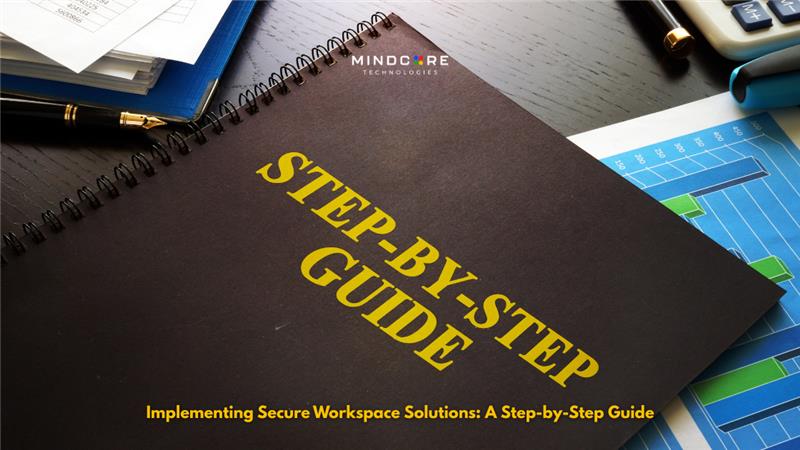Setting up a secure workspace solution is not just about doing software installation but about configuring a secure, reliable, and easy-to-work environment that goes hand-in-hand with supporting your team and protecting the data. If you are a healthcare clinic, a financial firm, or a fast-growing startup, the way you implement the solutions becomes critical.
The following are a step-by-step guide that provides steps to ensure you get it right from the onset.
Step 1: Evaluate Your Current Setup
Before anything else, take a close look at what you already have.
- What tools do your teams use?
- Are your systems already on the cloud?
- Do you enforce good access, device usage, and data protection policies?
In security assessment gaps, identify redundant software or any other existing infrastructure that may inhibit a smooth rollout. For industry-regulated teams, a compliance framework change assessment through ISO 27001 or HIPAA should be included in the evaluation. Many organizations depend on secure workspace platforms to help turn accountability into their daily operations.
Step 2: Define Goals and Scope
Be specific about what function you want this solution to achieve. Is it to reduce IT overhead? Is it to make it easier to onboard freelancers? Is it for securing work-from-home activities?
Determine the scale and complexity of your deployment:
- Who are the users (employees, contractors, partners)?
- What apps and files do they need access to?
- What are the compliance and reporting needs?
This will prevent spending a whole lot more on things you don’t need or, perhaps, overlooking something critical.
Step 3: Choose the Right Provider
The provider you select will influence the deployments success long before and long after installation. A good provider offers more than just technology; they provide support, flexibility, and peace of mind. Search for platforms tailored to your specific industry, pre-loaded with features such as zero-trust access, endpoint protection, and audit tools.
The best platforms not only keep secure, but also keep the user experience smooth for your own people and IT team. In the case of Mindcore, for example, their secure workspace solution is the glue that holds together essential technologies on a single platform and does the heavy lifting with white-glove support.
Choosing a provider that better understands your particular business challenges – whether you’re in a regulated industry or running hybrid-will make all the difference.
Step 4: Plan Your Architecture and Policies
Once the vendor is chosen, you can strategize for the actual implementation of this system.
This encompasses:
- Setting up virtual desktop infrastructure (VDI)
- Stipulating role-based access controls (RBAC)
- Creating monitoring and audit policies
- Segmentation of teams or departments
In the event that further features like endpoint protection, session recording, or cloud monitoring are needed by your team, ensure such provisions are included in your design.
Step 5: Launch a Pilot Program
Start out small. Before doing a company-wide roll-out, put it through the test to a limited target set of users. This will assist in resolving technical issues, training early users, and obtaining feedback.
During the pilot:
- Test security and access controls
- Test applicability with existing tools
- Test performance and reliability of the platform
Make corrections before scaling. You’ll find proof of how well other companies across more than one vertical have employed this in our secure workspace case studies.
Step 6: Roll Out to the Whole Team
Once it’s been piloted smoothly, it’s time to launch right across the business. Rollout could be department by department or all together depending on how big you happen to be.
Keep this part simple:
- Create a timeline with clear tasks
- Prepare internal documentation or cheat sheets
- Assign team leads or admins for different units
Mindcore’s white-glove onboarding approach was designed to ease this case through, especially for teams wanting a hands-free setup experience.
Step 7: Train Your Users
Don’t skip training. Even the most fantastic platform won’t work if the users don’t know how to use it.
Offer:
- Step-by-step walkthroughs
- Quick-start guides
- Webinars or live demos
Users need to understand the reason for change in the workspace – and how it helps them as well. When users are more confident, IT spends far less time reacting to problems.
Step 8: Monitor, Optimize, and Maintain
Once the system is live, your job isn’t over. Good platforms come with real-time visibility, audit logs, and alert systems to help you monitor what’s going on.
Your IT team should:
- Review user activity logs
- Watch for suspicious behavior or failed login attempts
- Adjust access or controls as needed
Monitoring tools are one of the most essential technologies that power secure workspace platforms, helping you stay secure while staying efficient.
Common Mistakes to Avoid
Here are some pitfalls that can derail your rollout:
- Skipping the pilot phase – Always test first.
- Under-communicating – Teams need to know what’s happening and why.
- Overloading with features – Focus on what your team really needs.
- Neglecting compliance – If you’re in healthcare or finance, built-in reporting isn’t optional.
- Forgetting the follow-up – Keep checking in after launch.
How to Measure Success
You’ll know your secure workspace rollout is working when several key outcomes show up. First is that employees use the platform daily with minimal hand-holding. Fewer IT tickets mean that the system is stable. You will also see some cost savings from shutting down disjointed tools and eliminating redundant licenses.
More than that, you will see faster employee onboarding, better documentation for compliance, and more straightforward audit trails. If your team increases, onboarding new users takes minutes – not hours. Security incidents are fewer and, when they occur, logs facilitate speedy resolution. These tell-tale signs indicate your solution is not just doing something – it’s working.
Final Thoughts: Your Roadmap to a Safer, Smarter Setup
Rolling out secure workspace solutions doesn’t need to be stressful. With the right steps and the right partner, it becomes a simple, repeatable process.
A provider like Mindcore gives you fast deployment, strong compliance support, and expert help every step of the way. Whether you’re a startup or a large firm, these tools can change how your team works—safely and productively.
If you’re ready to take the next step, make sure you have the right game plan. The results are worth it.