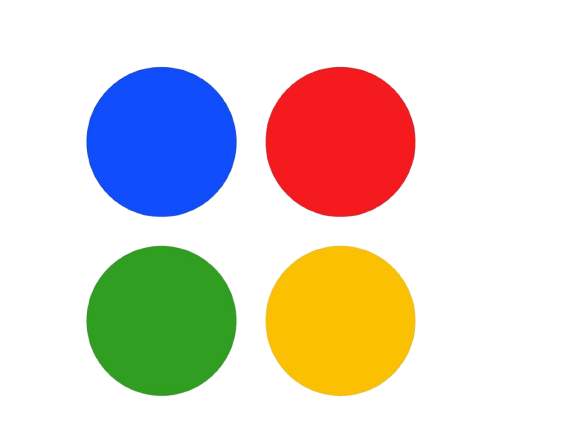People still have the same jobs. Businesses still need to create reports, manage projects, write documents, and keep clients happy. What’s changed is how we get these things done. Classic office tools like Word, Excel, and PowerPoint have helped teams for decades, but the rise of AI assistants is now changing the way work gets done in a big way.
Let’s break down how this shift is happening, why teams are making the switch, and what it means for anyone who wants to work smarter—not just harder.
What Do We Mean by “Classic Office Tools”?
When you hear “classic office tools,” you probably think of Microsoft Word, Excel, and PowerPoint. But it’s more than that. For a long time, most business work happened in email threads, meeting notes, spreadsheets, and slide decks built from scratch. People would copy information from one place, paste it into another, and then email those files around. Task lists and project plans lived inside spreadsheets or on paper.
This system worked, but it was slow. Most days, people spent more time managing files than actually doing the work that mattered.
Where Classic Tools Are Falling Behind in 2025
The way teams work has changed. Today, projects move fast and clients expect quick results. Classic tools just can’t keep up with how much work has to be done, and how fast teams need to move. Here’s why:
- Projects now involve real-time updates and teamwork across different apps
- Repetitive tasks like organizing meeting notes, sorting emails, or tracking tasks take up valuable time
- Teams need to mix chat, documents, and data in a way that’s seamless
This is a big reason why so many companies are looking at generative AI to do what old-school automation couldn’t. Instead of jumping between apps, people want a smoother way to get things done.
AI Assistants: The New Productivity Layer
Enter AI assistants. These tools don’t just make life a little easier—they change the whole workflow. Before anyone even opens a document or spreadsheet, the AI is already doing part of the job.
Here’s how it looks in real life:
- Someone asks an AI assistant for a summary of a 30-page document before reading it
- A team leader asks for a draft project plan and gets a bullet-point outline in seconds
- Instead of writing reports from scratch, a manager asks the AI to create the first version, ready for review
The biggest change? AI assistants don’t wait for you to start the work. They help you kick things off, so you spend less time on blank pages and more time on real decisions.
Speed Over Output: What Productivity Means Now
Classic office tools are built for creating documents and making everything look good. But AI tools are built for speed. They cut out the time spent on version one. Instead of thinking “how do I format this,” you’re thinking “how do I improve what’s already here?”
Now, productivity means:
- Making quick decisions without overthinking
- Getting a head start on projects
- Letting AI handle the simple tasks so you can focus on the big stuff
This is part of the reason ChatGPT is becoming the tool of choice for business tasks. Teams want to move fast and work smart.
Real Workflow Examples: Old Way vs AI Way
Let’s get practical. Here’s how a typical workflow looks with and without AI.
Marketing Team:
Old Way: The team meets, someone takes notes, they email a to-do list, someone starts writing the campaign, then everyone edits it.
AI Way: The AI assistant summarizes the meeting, drafts the campaign based on the notes, and sends it for quick review. The team spends more time improving the work than just getting started.
HR Team:
Old Way: Sifting through resumes one by one, then building interview questions from scratch.
AI Way: The AI scans resumes for key points, suggests interview questions, and helps draft rejection emails in a friendly tone.
Customer Service:
Old Way: Agents keep notes in spreadsheets, then copy them into ticketing systems.
AI Way: The AI assistant logs key points, summarizes call details, and even suggests responses for tricky questions.
With AI, work feels less like a grind and more like a process that actually helps you do your job better.
Integrations and Ecosystems: AI Assistants Work Where You Do
One of the biggest reasons AI assistants are winning is that they live inside the tools teams already use. Classic tools often feel like islands—if you want to share a document, you have to download it, email it, or upload it somewhere else. With AI assistants, everything is smoother.
These assistants are now part of Slack, Notion, Google Docs, Trello, and even customer relationship management tools. Instead of jumping between tabs or copying data from one system to another, the AI connects the dots for you. This is a game-changer, especially for fast-moving businesses.
The Shift in Team Roles: From Doing to Directing
AI isn’t replacing people—it’s changing what people do during the workday.
- Project managers use AI to map out plans instead of building them by hand
- Data analysts get quick summaries and trends, so they can focus on deep dives
- Admins let AI draft memos and emails, saving time for more important work
The real change is that people are spending less time on routine work and more time on strategy, creative tasks, and decision-making.
Local Workplace Realities: Why This Shift Is Stronger Here
In places like Southeast Asia, Australia, and New Zealand, businesses often run lean. Many teams use a mix of apps—not just one suite for everything. Full-scale automation is still rare, but AI assistants are easy to try and cost less to set up.
What’s interesting is that some local companies are skipping the “classic office” phase altogether. They’re building teams that are AI-first, using tools that help them grow fast without a lot of tech overhead.
A small startup in New Zealand might use AI to write social media posts, analyze competitors, and even brainstorm product names—all in one day. That’s a massive productivity boost without a huge investment.
Final Thoughts: AI Isn’t Just a Tool—It’s Changing Work Culture
Classic office tools will always have a place, but the way we define “productive work” has changed. AI assistants are now the starting point for most teams. They help with the heavy lifting, so people can focus on what really matters.
For businesses, this means faster projects, better teamwork, and more time to think about the big picture. The old way of working isn’t gone—but it’s being transformed, one AI-powered workflow at a time.
As leadership teams think about the future, it’s clear that decision-making itself is evolving, thanks to AI-driven insights. And that’s a shift that will only get stronger in the years ahead.