In the healthcare world, delivering care often means working across multiple locations, devices, and systems. Doctors review charts at home, nurses chart on tablets during rounds, and administrative staff process billing from remote offices. But every time systems or data leave the safety of the hospital network, risks increase.
A healthcare secure workspace offers a solution: a controlled, protected environment where authorized users can access clinical systems and patient records safely, no matter where they are. When properly implemented, it supports compliance, data privacy, and operational resilience — without compromising care.
Mindcore Technologies, through its Secure Workspace Solutions for Healthcare offering, has built such environments powered by AI, zero-trust architecture, and HIPAA-aware controls. Below is how a healthcare secure workspace works, why it matters, and how you can deploy it effectively.
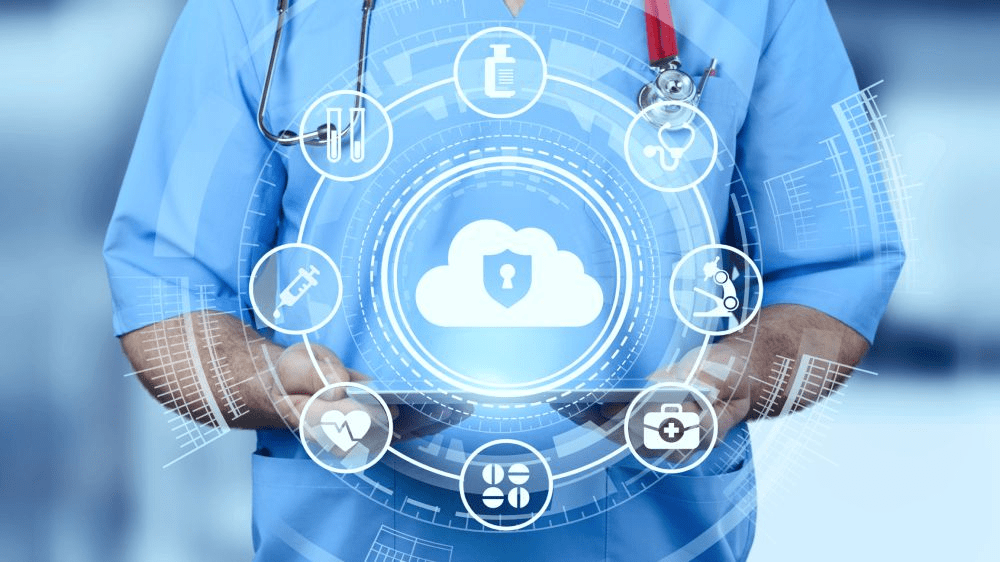
What Is a Healthcare Secure Workspace?
A “secure workspace” in a healthcare context is a virtual or controlled environment that isolates clinical workflows, patient data, and systems from insecure endpoints, networks, or devices. It ensures that even when providers access systems remotely, PHI (Protected Health Information) remains protected by layers of security.
Key elements include:
- Identity & Access Controls: Enforce strong authentication, role-based access, least privilege.
- Isolation & Session Control: Users may interact with healthcare apps, but data cannot leak to local machines.
- Encryption & Data Protection: All transit and stored data must be encrypted under healthcare-grade standards.
- Endpoint Hardening: Devices used must meet security posture criteria (patching, antivirus, MDM).
- Logging & Auditing: Every access, change, and movement is logged — vital for HIPAA audits.
- Segmentation: Clinical systems, EHR, imaging, laboratory systems are isolated from general networks.
- Resilience & Backup: Recovery plans must preserve integrity and availability of healthcare systems.
A healthcare secure workspace doesn’t just protect IT — it safeguards patient trust, regulatory compliance, and continuity of care.
Why Healthcare Organizations Must Adopt Secure Workspaces
PHI Is a High-Value Target
Medical records are among the most sensitive data types. Criminals target healthcare because even a small breach can yield huge financial and reputational returns. The cost of a breach in healthcare often exceeds average industry breach costs.
Telehealth & Remote Care Growing Rapidly
Since the COVID-19 pandemic, telehealth has become a standard part of care. Providers now routinely access patient systems from outside hospital walls. Without a secure workspace, remote access is one of the weakest attack vectors.
Compliance Risk: HIPAA, HITECH, OCR Scrutiny
U.S. healthcare entities must comply with HIPAA Privacy and Security Rules, HITECH, and possibly state privacy laws. Regulators expect technical, physical, and administrative safeguards. A secure workspace helps satisfy many of those expectations out of the gate.
Legacy Systems and Hybrid Environments
Hospitals and clinics often run aging EHRs, imaging systems (PACS), lab systems, etc. These systems may not natively support modern security. A secure workspace can act as a protective wrapper around legacy infrastructure.
Insider and Lateral Movement Risk
Once an attacker or malicious insider gets into one system, they often pivot to other systems. Network segmentation and workspace isolation are critical to limit lateral spread.
Core Design Principles & Best Practices for Healthcare Secure Workspaces
1. Zero-Trust Architecture
Assume no device or connection is inherently safe. Every access request (even from inside the hospital network) must be verified, segmented, and limited. This is essential in healthcare where sensitive systems may coexist on shared infrastructure.
2. Role-Based Access / Least Privilege
Healthcare staff have different roles: physicians, nurses, lab technicians, billing staff. Each should access only the systems they need, no more. For instance, a billing clerk should not be able to view full patient medical notes.
3. Strong Multi-Factor Authentication (MFA)
MFA should be required for any access to PHI or clinical systems, even from internal networks. Use token-based, biometric, or app-based MFA rather than SMS alone.
4. Session Isolation & Virtual Enclaves
When a clinician accesses an EHR from a remote location, the actual session runs on a secure, isolated environment (virtual desktop or controlled container). Data is not stored on the local machine.
5. Encryption Everywhere
Every data transfer (VPN, TLS, etc.) must use strong encryption. Stored data (databases, backups, logs) must also be encrypted. Keys should be under strict management.
6. Endpoint Security & Hygiene
Devices (tablets, laptops, workstations) must be secured with up-to-date antivirus, full-disk encryption, and regular patching. Use MDM (Mobile Device Management) or UEM to enforce security policy compliance.
7. Network Segmentation
Segment clinical systems (EHR, imaging, lab) from general office networks, guest Wi-Fi, and third-party vendor networks. Even within the hospital, limit which systems can speak to each other.
8. Comprehensive Logging & Monitoring
All access and actions must be logged. Use analytics and anomaly detection to flag suspicious behavior (e.g. midnight access, unusual volume of data). These logs help in audits and incident response.
9. Business Continuity & Disaster Recovery
Healthcare can’t stop. Backup systems must be airtight, tested regularly, and able to restore quickly. Recovery plans should focus on regaining clinical service as top priority.
10. Training, Governance & Culture
Technical controls fail when people override them. Train staff (clinical and nonclinical) on phishing, device handling, data sharing best practices. Enforce governance policies and regular audits.
Implementation Roadmap for Healthcare Secure Workspaces
Phase 1: Assessment & Risk Analysis
- Inventory all clinical, administrative, and support systems
- Identify external access points (telehealth, remote staff)
- Evaluate device inventory and security posture
- Map regulatory requirements (HIPAA, state laws)
- Perform gap analysis and risk scoring
Phase 2: Architecture & Pilot
- Design the secure workspace architecture (isolation, connectivity, identity)
- Select technologies (virtual desktop, zero-trust gateway, MDM, encryption)
- Run a pilot in one department (e.g. radiology, outpatient clinic)
- Test usability, performance, integration
Phase 3: Full Deployment & Training
- Roll out to more departments gradually
- Provide training, onboarding, shadowing for users
- Monitor user feedback, fix pain points
- Enforce policy compliance (lockdown weak devices, remediate issues)
Phase 4: Monitoring, Response & Auditing
- Establish SOC/MDR monitoring for security events
- Create incident playbooks with emphasis on patient safety
- Conduct regular audits and penetration tests
- Review and update policies yearly or after incidents
Phase 5: Continuous Improvement
- Use threat intelligence to evolve defenses
- Reassess as devices, telehealth, and integration needs grow
- Expand to new care models (home health, IoT devices, remote monitoring)
Real-World Use Cases & Examples
Virtual Radiology & Imaging Access
Radiologists often must view MRI, CT scans, and other imaging from remote locations. A healthcare secure workspace enables streaming of imaging data in a secure session without having full images on the local machine. This protects data while maintaining high performance for visualization.
Telehealth Consultations
When clinicians consult with patients from home or a remote clinic, the secure workspace ensures video calls, chart access, and prescription orders occur within protected environments. The workspace isolates PHI from the user’s local network or device.
Mobile Clinical Staff
Nurses and clinicians often carry tablets or mobile devices during rounds. Secure workspaces allow them to access patient charts, medication orders, and lab results while ensuring that no residual data remains on the device at the end of the session.
Vendor or Contractor Access
Healthcare organizations regularly collaborate with vendors, consultants, or third parties (e.g. imaging firms, billing partners). Secure workspaces can provide just-in-time, limited-time access to only the systems they need, with no data persistence on their endpoint.
Disaster Recovery & Remote Failover
In case of a site outage (e.g. disaster, power failure), clinicians may need to operate from alternate locations. A secure workspace already in place allows smooth transition, enabling access to core systems from backup sites without exposing PHI.
Challenges & Mitigations in Healthcare Environments
- Legacy systems: Many clinical and imaging systems are old and do not support modern security. Mitigate via gateways, proxies, or encapsulation rather than exposing them directly.
- Usability vs. security: Clinicians are under time pressure. Choose solutions with minimal friction (SSO, performance, session persistence) to avoid workarounds.
- Cost constraints: Healthcare budgets are tight. Start with highest-risk systems first (e.g. EHR, imaging) and expand gradually.
- Policy enforcement: Ensuring all endpoints, including contractor and personal devices, comply can be hard. Use strict MDM/UEM controls, endpoint posture checks before granting access.
- Incident response sensitivity: In healthcare, a breach response must consider patient safety and regulatory obligations. Prepare playbooks focused on clinical continuity and privacy.

Why Mindcore Is the Right Partner for Healthcare Secure Workspace
- Healthcare-focused architecture: Mindcore’s solution is already built for HIPAA, HITECH, and clinical workflows, not generic IT environments.
- AI-powered detection & threat intelligence: Using AI to detect anomalies in health data and user behavior.
- Seamless integration with Tehama and other platforms (per the Mindcore site) for secure isolation, session control, and compliance.mind-core.com
- Focus on usability: Mindcore balances strong security with clinician-friendly design so quality of care is not compromised.
- Continuous support & compliance updates: The healthcare vertical evolves constantly; you need a partner who keeps up.
Conclusion
Healthcare is under constant attack — from ransomware, insider threats, to compliance failures. In this environment, a healthcare secure workspace is no longer optional — it’s essential infrastructure.
By implementing identity controls, session isolation, encryption, endpoint hardening, and robust monitoring, healthcare organizations can deliver care flexibly without exposing critical data. Mindcore Technologies offers a proven, AI-powered, HIPAA-aware secure workspace solution tailored to the healthcare industry.
If you’re ready to build a secure, resilient, and compliant workspace for your healthcare environment, schedule an appointment with Mindcore Technologies today. For ongoing insights and updates, follow them on Facebook and YouTube.
