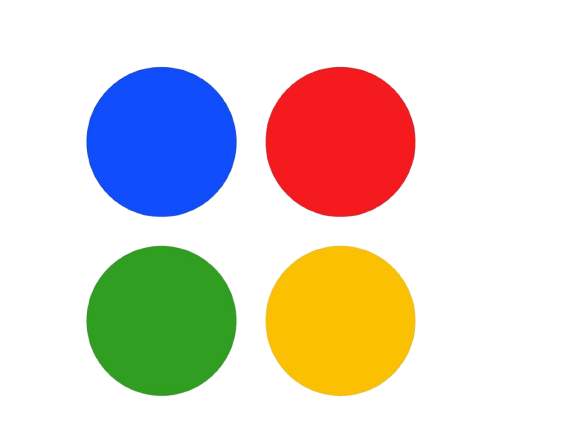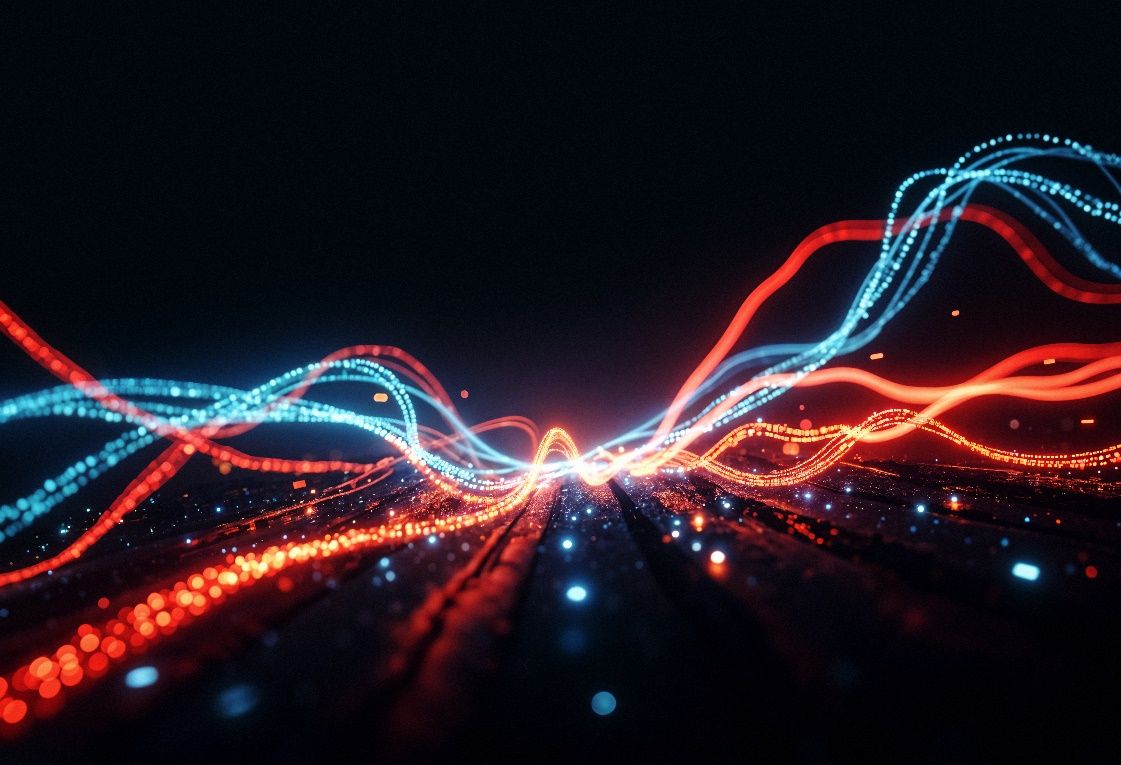The entire operation of your business can be negatively affected by a slow internet connection. High-speed internet isn’t a luxury for companies in areas like Fairfield, NJ—it’s a necessity, especially for medical offices, legal firms, and similar businesses that rely on consistent and fast connectivity to operate efficiently.
It impacts team communication, client responsiveness, and even the performance of your equipment.
Still, many entrepreneurs remain unaware of the issue. What’s the result? They either overpay for more than they need because they can’t determine the right speed, or they settle for cheap plans that lead to frustratingly slow connections and frequent dropouts.
This article will walk you through everything you need to know about internet connection speeds so you can make an informed decision when choosing a plan for your business in Fairfield.
Why Speed Matters Differently for Fairfield Businesses
Fairfield isn’t one-size-fits-all. This is because there are those enterprises that can be found within industrial estates, while others are located at emerging business districts or even the traditional office parks. All of these factors will matter in determining the internet requirement.
For example, a five-person law firm located around Route 46 will have very different internet usage from a small architecture firm downtown. One may require high upload speeds to facilitate cloud backups as well as remote court hearings. The other could depend on downloading bulky design files for virtual client meetings included in the package.
This discrepancy invalidates using domestic broadband plans for business purposes most of the time. The truth is that when it comes to businesses, internet speed is not everything—commercial broadband provides a connection you can trust; it also ensures your safety and gives customer support, which are undervalued by many.
Breaking Down Internet Speed: What Do the Numbers Really Mean?
When your provider says you’re getting 300 Mbps, what does that actually mean?
Mbps stands for “megabits per second.” It tells you how fast data can move in and out of your office. Most providers show the download speed upfront, but they don’t always highlight the upload speed—which matters more than you think.
There’s also latency and jitter, which affect how quickly your devices talk to the internet. You won’t notice these during casual browsing, but they show up fast during video calls, cloud syncing, or live chats with customers.
And let’s not forget the difference between advertised speeds and real performance. Your internet might say 500 Mbps, but shared infrastructure or poor router setup can slow things down. Even something as simple as cable line congestion in Fairfield’s older buildings can affect how consistent your speed really feels.
How Many People Are Using the Internet—and for What?
Speed requirements go up fast as more people and devices connect. If you have three employees sending emails and using cloud docs, 100 Mbps may be enough. But if five people are on Zoom, uploading files, running cloud apps, and using VoIP phones at the same time, you’ll feel the slowdown.
The rule is simple: more people and more complex tools = more speed needed. That’s why many Fairfield companies rely on business-grade internet plans, which are built to handle heavier, constant traffic.
Tool-Based Speed Guide: Common Business Apps and Their Requirements
Let’s break this down by task:
- Video calls (Zoom, Teams, Google Meet) – Use 2–4 Mbps per person, but multiply that during group calls or screen shares.
- Cloud-based apps – Tools like QuickBooks Online or HubSpot CRM don’t use a lot of data, but they need reliable uptime to avoid lags.
- VoIP phones – Each call line uses about 0.1–0.2 Mbps, but if the connection drops, the whole call sounds bad.
- Large uploads (graphics, data backups, videos) – This is where upload speed really matters. Cable can slow you down here.
That’s why businesses that rely heavily on tools like these often consider VoIP compatibility and upload performance before locking in a plan.
When Fast Isn’t Fast Enough: Signs Your Plan Is Too Small
When your video calls freeze, it takes ages to upload files, and the applications keep on crashing especially during updates – then you should know that your internet speed is probably slow. What is even worse, in case the office is located within a complex, there is a possibility that he shares connection with adjacent companies.
This problem occurs more frequently in certain areas of Fairfield than others; for example, it’s a common occurrence among occupants using cable internet services in shared office facilities which are under older designs. This leads to some entrepreneurs considering dedicated/fiber optic connection as they think about more than just top speeds when making their move.
Upload Speeds: The Hidden Factor Businesses Overlook
Download speed gets all the attention. But upload speed is just as important for most business tasks.
A lot of cable subscriptions have excellent download speeds but very low upload ones, sometimes even below 10 Mbps. You can’t do much with that if you have to upload your design files, backup into the cloud or set up live webinar hosting.
On the other hand, a fiber optic connection offers symmetrical speeds—meaning your download and upload speeds are equal. This is especially helpful for businesses in Fairfield that need a strong internet connection, like those that send or receive large files or hold online meetings with remote employees.
What Internet Plan Works for Your Business Size and Industry?
Here’s a general idea:
- 1–3 people (basic use): 50–100 Mbps is usually enough.
- 4–10 people (cloud tools, video calls): 150–300 Mbps works better.
- 10–20+ people (uploads, VoIP, remote work): 500 Mbps to 1 Gbps recommended.
But it’s not just about the number of users. It’s also about what they do online. If even one team member does high-resolution uploads all day, you’ll want stronger upload capacity.
In buildings where fiber vs cable is an option, that choice often comes down to your upload needs and how often your work relies on real-time connections.
Beyond Speed: What Else Should You Look For?
Speed is only part of the picture.
You also want:
- Uptime guarantees – Look for business internet plans with SLAs (service level agreements).
- Customer support – Business internet should come with faster response times than residential plans.
- Modern hardware – Outdated modems or poor router placement are common causes of slow Wi-Fi. That’s why even a fast plan can feel slow if your internal setup isn’t built for it.
Future-Proofing: Plan for Growth, Not Just Today

Your internet plan should align with the future prospects of your business, not just its current state.
Events like expanding your workforce, adopting cloud-based programs, or introducing a work-from-home policy indicate that you’ll need a more powerful internet connection. This is especially important in Fairfield, where emerging office parks and flexible work configurations are on the rise—having a scalable plan is a smart move.
Instead of changing plans every couple of months, it’s better to opt for a larger package now that can accommodate future growth.
Final Thoughts: Don’t Just Buy the Fastest—Buy What Actually Works
Your business doesn’t need the fastest internet in the world—it just needs a connection that works well for you and your team.
Consider the number of users, the tools they use, how often they upload files, and how frequently they join online meetings. Make sure to ask about both download and upload speeds. Also, check how reliable the connection is—don’t rely only on the numbers they show you.
A good internet plan isn’t just about high speed. It should help your business run smoothly without dropped calls, slow apps, or wasted time.