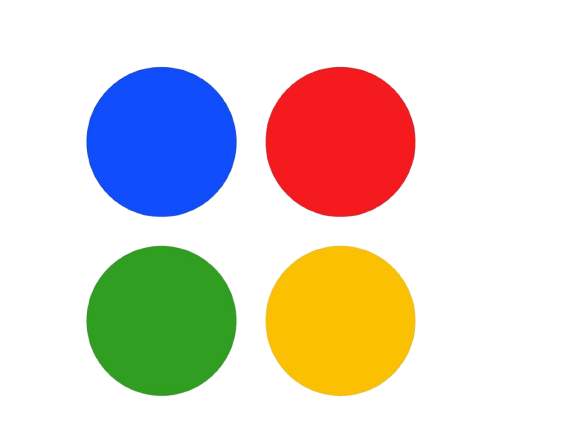If you run a café, shop, or office in Orlando, chances are your customers or visitors expect to connect to Wi-Fi. It’s become a basic service, like clean seating or cold water. But setting it up the wrong way can lead to slowdowns, security risks, or even legal trouble.
This guide will show you exactly how to set up guest Wi-Fi that’s fast, safe, and separate from your business systems.
What Is a Guest Network and Why Is It Different?
A guest Wi-Fi network is a separate version of your main internet. It gives people internet access without giving them access to your business systems, printers, or staff computers.
It works like a public hallway: people can walk through and use it, but they can’t open doors to your private spaces. Guest networks keep your operations safe while still giving customers or clients what they need.
Why You Shouldn’t Share Your Main Network
Letting guests connect to your main Wi-Fi might seem harmless. But in reality, it opens the door to multiple problems:
- People may accidentally or intentionally access your shared folders or printers
- Malware from their devices could spread into your network
- Large numbers of devices can slow down your tools and systems
- It becomes harder to track and control internet use
This is one of the reasons many businesses in Orlando struggle with office Wi-Fi problems. Shared networks are often the root of performance issues and security risks.
Step-by-Step: How to Set Up Guest Wi-Fi the Right Way
You don’t need to be a tech expert to do this. Most modern routers already have guest features built in.
- Log Into Your Router: Open a browser and enter the IP address listed on your router. This is usually something like 192.168.1.1. Use your admin credentials to log in.
- Find the Guest Network Option: Look for a section called “Guest Network” or “Guest Access.” This is where you’ll enable the feature.
- Turn It On and Name It: Give the guest Wi-Fi a name that’s easy to spot (like Café_Orlando_Guest).
- Set a Password: Never leave your guest network open. Use a password that’s easy to share but still protects your network.
- Enable Client Isolation: This setting blocks guests from seeing or connecting to other devices on the network.
- Limit Bandwidth or Set a Time Limit: Some routers allow you to restrict how much speed or time a guest device can use. This keeps your business systems running smoothly.
- Save and Test the Settings: Connect with your phone and make sure everything works as expected.
Best Practices to Keep Your Wi-Fi Fast and Secure
Setting it up is just the start. Here are tips to make sure it works well every day:
- Keep it separate: Your guest network should never have access to POS systems or staff files.
- Update your router firmware: This helps fix bugs and improve speed.
- Post a basic usage policy: You can display rules like no streaming or illegal downloads.
- Change the password regularly: Even if you offer free access, rotating passwords keeps your network cleaner.
- Hide your main network name: If possible, hide your business Wi-Fi name so only staff know it.
If your connection ever feels slow during busy hours, it might be from too many people on your guest Wi-Fi. This is one reason many Orlando businesses review their setup when their internet starts slowing down.
Should You Offer It for Free or With Limits?
The answer depends on the kind of business you run. For cafés and restaurants, offering free Wi-Fi can encourage longer stays, which often leads to more purchases. However, putting a time limit in place can help prevent people from taking advantage of it.
Offices and showrooms can benefit from giving Wi-Fi access to visiting clients, but access should be limited to working hours or specific appointments. Retail shops may use guest Wi-Fi to support loyalty apps or in-store promotions. For medical or dental clinics, Wi-Fi helps make the waiting experience easier.
Whatever your space, the key is to provide access without letting it affect your operations.
How to Monitor Usage Without Spying
You don’t need to know what people are doing on your guest network. But you do need to know if they’re using too much. Most routers today let you see how many devices are connected, how much bandwidth is being used, and if any device is consuming too much data. You can also set up alerts if usage spikes. This isn’t about watching your guests. It’s about keeping your connection fast, secure, and manageable.
Orlando-Specific Things to Know
Orlando’s business environment comes with its own set of Wi-Fi challenges. Because of the high number of tourists, your guest Wi-Fi might have many new devices connecting daily. It’s smart to change your password regularly and keep access short-term.
Outdoor seating areas or patios will need stronger equipment, like weatherproof access points, to maintain coverage. During major events or conventions, you might also notice more signal interference. This can often be fixed by positioning your router away from shared walls or other electronic devices.
Final Thoughts: Wi-Fi That Helps Your Business, Not Hurts It
Guest Wi-Fi should improve the customer experience without slowing your business down. When it’s set up right, it adds value to your brand and helps you serve people better.
Just remember:
- Always keep guest access separate from your business systems
- Limit how much bandwidth or time each guest gets
- Update your hardware regularly and monitor the usage
If you’re not sure what your internet plan includes, it may be time to check. Some internet contracts include support for advanced features like VLANs or bandwidth controls. Others don’t. Make sure your plan supports what your business needs.
A fast, safe, well-managed guest network can be one of the easiest ways to improve your customer experience in Orlando. It’s a small detail, but it can leave a big impression.