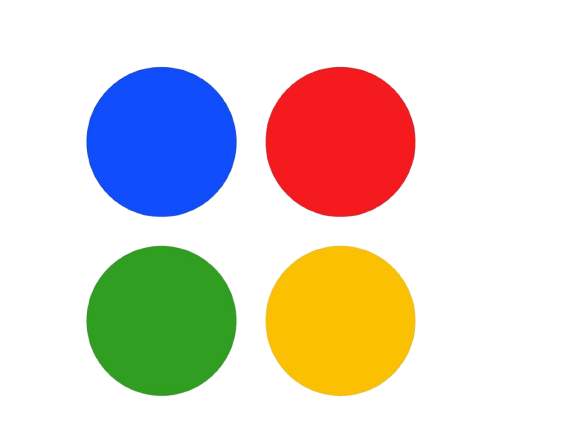Voice over Internet Protocol (VoIP) is a popular choice for small businesses in Delray Beach. It replaces traditional landlines with internet-based calling, making it cheaper and more flexible. But VoIP is only as good as your internet setup. If your connection lags or cuts out, your calls will too.
In many Delray Beach office buildings, businesses share the same service provider or use outdated wiring. This causes common VoIP issues like dropped calls, poor sound quality, or delayed voice. So before you switch to VoIP, it’s important to know how to set up your internet the right way.
Internet Requirements for Smooth VoIP Calls
VoIP doesn’t need super high speeds, but it does need reliable speeds. Each VoIP call usually needs around 100 kbps of bandwidth in both directions. But speed isn’t the only thing that matters.
- Upload speed is just as important as download speed. Many home-style internet plans favor download speeds, which can be a problem.
- Jitter measures how stable the connection is. If it changes a lot, voice packets arrive out of order.
- Latency is the delay in sending data. Even a small delay can make your conversation feel unnatural.
- Packet loss means some data never reaches the other end. This causes choppy or robotic-sounding voices.
VoIP calls will always struggle on unstable connections. If your internet goes down often, or if it slows down during peak hours, then VoIP might not be ready to handle your business needs.
Shared Internet = Shared Problems
Your VoIP system shares bandwidth with everything else on the network—video meetings, file downloads, customer browsing, and software updates. That’s why businesses that run both voice and data on the same line often experience slowdowns.
This issue is more common in setups where everything connects through one Wi-Fi router. If your staff or guests use the same network as your VoIP phones, it could explain why your internet slows down or your calls randomly cut out.
It becomes even worse during busy hours, like late mornings or after lunch. If you’ve already had trouble with office Wi-Fi problems, VoIP will only make it more obvious.
How to Know If Your Current Setup Can Handle VoIP
You don’t need to guess. There are free tools to test your connection:
- PingPlotter shows jitter and packet loss over time.
- SpeedTest.net will show upload and download speed, along with latency.
- Some VoIP providers also offer call quality test links.
If you see jitter above 30ms or latency over 100ms, your call quality might suffer. Frequent packet loss, even at 1%, can cause robotic audio. If you’re already noticing productivity issues from internet downtime, these tests can help pinpoint if VoIP is part of the problem.
Wired or Wireless? Which Works Better with VoIP
Wi-Fi might be convenient, but it’s not the best choice for VoIP. Wireless networks are more prone to interference, and signal strength can change if people move around or if too many devices are connected.
VoIP phones work best on a wired Ethernet connection. This gives a direct, stable link to your router, lowering latency and jitter. If you must use Wi-Fi, place your router in a central location, and avoid walls or metal objects blocking the signal.
Choosing the Right Router and Prioritizing Voice Traffic
Not all routers are made equal. Look for one that supports:
- QoS (Quality of Service): This lets you prioritize voice traffic over things like downloads or streams.
- VLAN support: Useful if you want to isolate VoIP traffic from your regular office traffic.
Many Delray Beach offices already use dedicated internet lines to keep voice and business data separate. This helps avoid the usual lag that comes from shared connections.
Should You Separate VoIP from Guest and Regular Traffic?
Definitely. VoIP phones should not share the same network as your guests or customers. Even your POS system and employee workstations should be on a different network.
Using dual-band routers or setting up guest Wi-Fi networks can help split the load. Just like you wouldn’t give customers access to your private files, you shouldn’t let them compete with your business phones either.
Separating your networks keeps VoIP calls smooth and makes it easier to troubleshoot if something goes wrong.
Delray Beach Notes: What Local Businesses Should Watch For
Delray Beach has a mix of older office spaces and newer developments. If your building was built before the 2000s, you might be dealing with older cabling or wiring that limits your internet speed.
Also, Delray is prone to power flickers and short outages during storms. This can cause VoIP phones to reset or drop calls. A simple battery backup or power conditioner can help prevent service cuts.
If you’re in a business complex that shares internet with neighboring offices, your bandwidth might dip during peak hours. This makes a strong case for having a dedicated line or working with ISPs that understand business internet service expectations.
Final Thoughts: Make Internet Work for Your Voice
VoIP can give your business a big edge. It’s cost-effective, flexible, and easy to use. But it won’t work well if your internet setup isn’t ready.
To make sure your system is voice-ready:
- Use wired connections whenever possible
- Choose a router with QoS and VLAN support
- Separate your VoIP traffic from guest and office networks
- Test for latency, jitter, and packet loss regularly
- Work with ISPs that understand your business setup
When your internet works well with your VoIP system, everything else feels smoother. Customers don’t get frustrated by choppy calls. Your team communicates clearly. And your business runs like it should—fast and focused.
For small businesses in Delray Beach, getting the setup right from the start can save time, stress, and money. A good VoIP system is more than a phone replacement. It’s part of your foundation.