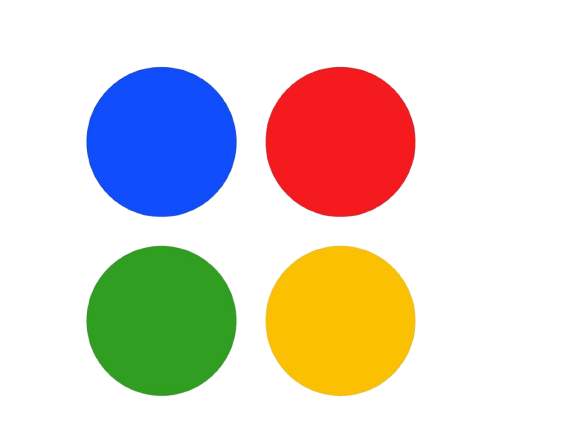Slow internet isn’t just a minor annoyance. In Boca Raton, where many businesses rely on cloud-based tools, video calls, and fast payment systems, lag can be a real problem. Imagine running a spa and your scheduling app crashes mid-booking. Or handling real estate files and getting disconnected during a live video tour. These are common frustrations that cost time, money, and client trust.
The good news? You don’t have to accept a sluggish connection as normal. This article walks you through what might be slowing your business down—and what you can do about it.
Is It Really the Internet? First Things to Check
Before you call your provider or panic about upgrades, take a moment to test the basics.
- Try restarting your modem and router.
- Check if the issue is affecting all devices or just a few.
- Run a speed test to compare your actual speed with the one in your plan.
Sometimes, slow internet is just a glitch. Devices may be overloaded. Software may be updating in the background. Or the router could be due for a reboot.
It also helps to know what kind of plan you’re on. In some cases, business owners expect more than their service tier can realistically deliver. Understanding the difference between business and residential internet plans helps you better gauge what kind of performance is reasonable.
What Might Be Slowing You Down
Let’s say the issue persists. Here are some of the most common reasons for slowdowns in Boca Raton offices:
- Too Many Devices at Once: From printers to phones to POS systems, each one takes a bit of your bandwidth. When everything runs at once, things slow down.
- Old Equipment: Outdated routers or modems may not handle your current internet speeds or user volume.
- Wi-Fi Interference: Thick walls, glass dividers, or even nearby networks can mess with your signal.
- Background Activity: Automatic backups, large file uploads, and software updates can run in the background without you knowing.
- Throttling by Your ISP: Some internet service providers reduce speeds during peak hours or when your data usage goes beyond a certain point.
Wi-Fi issues are especially common in office environments. Nearby networks, physical layout, and device location all play a role in signal strength and reliability. If you suspect this is part of the issue, it’s worth comparing your setup with common causes of office Wi-Fi problems.
Quick Fixes vs Long-Term Solutions
Start with easy wins:
- Pause any large cloud backups or updates during work hours.
- Restart your router and modem to clear up temporary network congestion.
- Use wired connections for devices that don’t need to be on Wi-Fi.
Next, think about mid-range improvements:
- Upgrade your router to a model built for business use.
- Set up guest Wi-Fi for customers so they don’t slow down internal tools.
- Move high-use devices closer to the router or install Wi-Fi extenders.
Finally, take a long-term view:
- Consider whether your business has outgrown your internet plan.
- Monitor how much bandwidth each department or task is using.
Some businesses find that their needs changed over time. Maybe you started with five employees and now have twenty. Or you added tools like cloud-based payroll, video conferencing, and digital signage. In that case, the plan you signed up for might no longer be enough.
When to Get Your ISP Involved
If your connection is still lagging after all that, it might be time to talk to your provider. But before you call, gather some info:
- Run and document multiple speed tests across different times.
- Note when the slowdowns happen most often.
- Make sure you know what your service level agreement (SLA) covers.
Some business internet plans include guarantees for uptime and repair timelines. Others don’t. Dedicated internet lines usually come with better SLAs and faster response times. For businesses that need reliability, this kind of setup makes a difference.
Is It Time to Upgrade Your Plan?
Your internet plan might have worked great when you signed up. But businesses grow, and so do their bandwidth needs. Video meetings, cloud platforms, real-time backups—these all add up.
If you’re noticing slowdowns during busy hours or after adding new systems, it might be time to review your plan. Look at what speeds you’re actually getting versus what your business uses. Choosing the right speed is less about the number your provider advertises and more about how your business operates.
In some cases, a shared plan no longer cuts it. Dedicated connections or fiber-based business internet could offer better reliability, especially in locations where usage spikes during peak hours.
Boca Raton-Specific Challenges to Consider
Not all buildings in Boca Raton are the same. Some older buildings have materials like concrete and metal that block Wi-Fi signals. Others are located in zones with limited fiber access. Even proximity to tourist-heavy areas can affect local bandwidth during busy seasons.
If you’re in a multi-tenant space, you might also be sharing infrastructure with other businesses. That can affect your connection even if you’re paying for a solid plan. Understanding the layout and materials in your workspace can guide how you manage your hardware setup.
Keeping Your Internet Running Smoothly
Here are a few habits that can prevent slowdowns in the future:
- Restart your router on a schedule—even once a week helps.
- Secure your network with strong passwords to avoid freeloaders.
- Make sure staff know not to stream personal content during work hours.
- Audit your connected devices regularly and disconnect those not in use.
Also, take time once a year to review your internet contract and compare it to your actual needs. Businesses that stay proactive tend to deal with fewer surprises.
Final Thoughts
In a city like Boca Raton where businesses thrive on connection—both in-person and online—a slow internet line isn’t something you should just live with. It affects how customers experience your service, how your staff performs, and how smoothly your tools work behind the scenes.
Whether the fix is small or calls for a bigger change, the first step is knowing what’s dragging you down. From old equipment to underpowered plans or just too many connected devices, most problems have a solution that doesn’t require a total overhaul.
Stay aware, stay informed, and keep your network healthy. Your business depends on it.