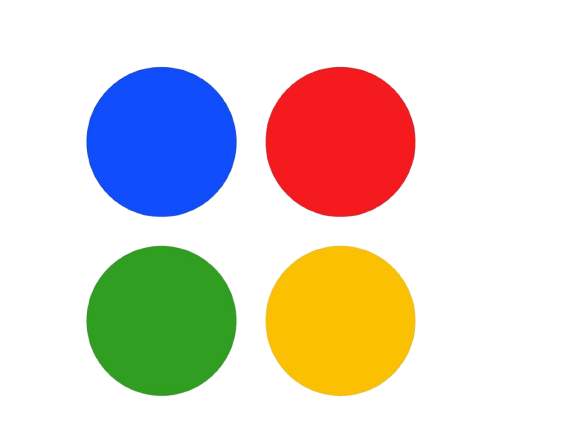Application virtualization delivers apps to a user’s computer independently of the local desktop.
It’s important for business owners and leaders to understand that the applications used in business are a critical determinant of success.
Get applications right and your colleagues will fly through their work without thinking about the software that enables them to do it.
Get applications wrong and everything becomes much harder. Your employees will get frustrated and their workflow will be hindered.
In this article, you’ll learn how your applications are holding you back, as well as nine reasons to consider application virtualization.
Why your business applications are holding you back
If you’re not virtualizing your applications, then the way you’re delivering applications to your users is holding you back for the below reasons:
- You’re paying too much to license, deploy, secure, store, maintain and update applications
- Applications are not secure because they’re installed on local PCs or in-house servers (both are notoriously vulnerable).
- They’re not mobile-friendly, and they only work on the devices they’re locally installed on.
- They’re hard to update which forces you to go from machine to machine, installing updates or patches.
- It’s hard to include contractors, partners and suppliers because you have to install software just for them (and uninstall when they’re done).
- They’re often low-performance which slows down your processes and workflows.
Most business leaders assume that the above penalties are simply the cost of doing business- so they continue to pay the price.
This old-fashioned way of doing business isn’t necessary anymore.
Using a trusted cloud provider, you can virtualize your applications, making it easier to deploy, manage, and support your applications – while making them more secure and driving down the cost of ownership.
You’re probably already using some native cloud-based applications – like Salesforce or Gmail – but you may not know that you can ‘cloudify’ your existing applications that are currently distributed across your PCs.
Application virtualization is a pivotal part of your cloud journey
Moving your applications to the cloud is one part of a cloud journey that millions of businesses all over the world are taking today. The journey includes moving your files to the cloud, then your applications, then your desktops. The entire experience will be delivered and supported in the cloud.
We can easily help you take the right steps on your own cloud journey – starting with a Cloud Readiness Assessment that looks at your entire IT set-up, reviews your needs, and makes sensible recommendations.
Schedule a call with our CEO to talk more about moving your business to the cloud by booking a call with him on this site: click here to book a call with Matt Rosenthal, CEO of Mindcore.
For now, let’s dig into the nine big benefits of virtualizing your business applications.
1. Your staff can access applications from anywhere
Application virtualization empowers staff with remote access to business applications for use on any device, anywhere – including Macs.
It’s not just for ‘lighter’ applications. It supports real-time, remote access to centralized design resources – like 3D graphics, design, voice, video, and engineering applications.
Any device will be enabled to access all apps without depending on virtual private networks (VPNs) or forcing your users to be in the office to use their apps.
2. You can give secure access to contractors, partners, and remote employees
Your contractors and partners often need to work with your apps. Application virtualization gives them secure remote access. It also gives you granular access control and advanced system monitoring (so you can see who’s doing what).
Unlike local app installs, it uses an inherently secure architecture. When contractors are done, just remove their access. Additionally, there’s no data stored on their devices.
3. You’ll dramatically simplify application management
With application virtualization there’s no longer a need to constantly patch and update every PC, one by one.
It will allow you to centrally manage all apps from one location, so you can easily patch and update just once and then apply that update to everyone.
4. Application virtualization supports bring-your-own-device (BYOD) policy
When working with this policy, you save time and money when you let people bring their own devices to work or use their personal devices to work from home. Application virtualization makes BYOD easy.
Users can access business apps securely from any device, without compromising their personal data. And if they lose their device, no data is stored locally. This means you won’t be at risk of a security breach when a device is lost.
5. Your business will be more secure
When application virtualization is done by Mindcore, we use bank-grade security to protect your business applications and files. And it’s much more secure than having distributed applications.
Most top-tier cloud providers will provide you with bank-grade security, but you should always confirm. Be sure to save this question for when you’re ready to choose a cloud provider.
6. You’ll expedite industry compliance certification
If you’re in a regulated industry, you know all about the things like HIPAA, HITECH, CFNB, FINRA, SEC (and many more).
In fact, no matter what business you’re in, today’s data protection laws apply to you. Application virtualization will help you meet regulatory demands for the highest data privacy and protection.
They all want to see how well your files are secured and how you prevent intrusion or data breaches. Application virtualization is a much better answer than any local security that you’re currently using.
7. You’ll simplify your disaster recovery plan
If you keep all your IT assets on-site, then a fire, theft, or a flood can easily destroy your business.
And the new wave of ransomware (tag last blog post) attacks specifically target small to medium business IT set-ups, so it’s imperative to be prepared with a fast way to get back up and running.
Application virtualization stores your critical apps and data off-site, so they’re always safe and available. Disaster recovery is as simple as getting new PCs and logging in.
8. You’ll save money
Virtualizing your applications offers you central management, which means you won’t have to manually update and maintain apps on each machine.
Plus, you’ll no longer need to send valuable IT resources anywhere if a user has a problem with an app because all apps can be managed worldwide from any location.
9. You’ll never walk alone
When working with a cloud provider to virtualize your applications, you’ll never walk alone. Using your apps when they’re in the cloud is really easy and straightforward to understand. But that doesn’t mean you have to figure it all out on your own.
If you work with a provider like Mindcore, you will get all the support you need from us. We’ll show you the ropes.
Application virtualization makes it easier to manage and access the applications that consume so much of your time. It’s the natural next step on your cloud journey, and it’s an essential part of any IT strategy designed to make your business move faster, aim higher, and get more done.
We’re here to help you. Schedule a call with our CEO, Matt Rosenthal to talk about your business’s application virtualization on this page (CLICK HERE to schedule a call with Matt now).
*** Matt is usually booked at least a month out. We have wonderful cloud specialists who can get you started right now. Call 973-664-9500 extension 1 and a cloud specialist will help you right away.