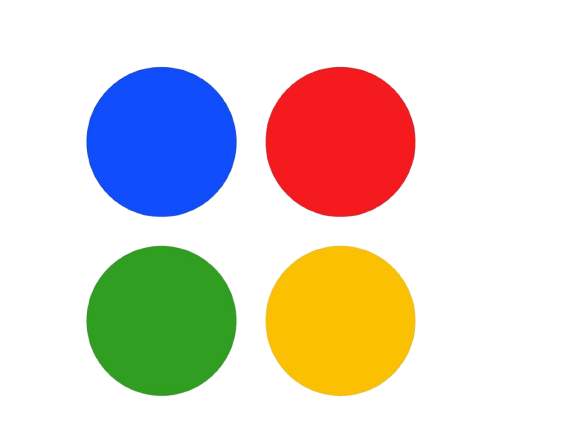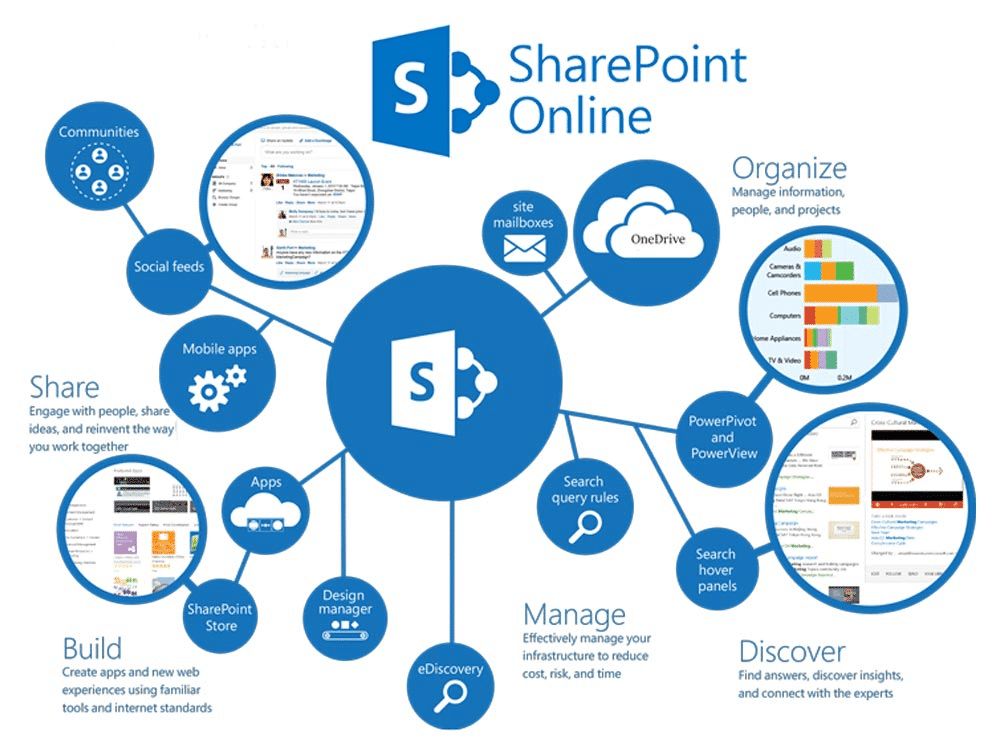In the world driven by technology, gaining collaboration and sharing information without any friction is the stepping stone of success for businesses. Microsoft SharePoint is a powerful document management and collaboration system that can change the game for businesses of all scales. This guide will get you over all the details about Microsoft SharePoint, the features, the perks, and way many more implementation strategies.
Understanding Microsoft SharePoint
What is Microsoft SharePoint?
Microsoft SharePoint is a web-based site from Microsoft designed to improve teamwork and business process efficiency. It has many functionalities for document management and storage, and collaboration within an organization. Be it project managing, sharing information, or developing custom applications, SharePoint allows you the operation necessary to increase the productivity of your work.
Advantages of Microsoft SharePoint
- Improved Collaboration: Enhance team efficiency by gaining access to all needed documents and information.
- Document Management: Centralized storage and version control let everyone access the latest documents.
- Personalization: SharePoint can be integrated into any business by developing custom workflows and applications.
- Security: Enterprise-level security enables protection for your data so that only desired employees get access.
Key Features of SharePoint
- Document Libraries: This capability stores and organizes documents in a central location.
- Lists: Organize particular data and information in customizable lists.
- Workflows: Automate business processes which save a lot of your time and reduce errors.
- Sites: Organize your projects or departments in a single team site.
- Search: Find whatever you need in seconds with robust search capabilities.
- Integration: Well integrated with Microsoft’s other useful products including Office 365, Teams, and OneDrive.
Integration with Other Microsoft Products
One of the major benefits associated with SharePoint is its tight integration with the Microsoft environment. It integrates well with:
- Microsoft Office 365: Series-edit documents right within SharePoint without opening Office applications.
- Microsoft Teams: Work better together with built-in chat and online meeting tools.
- OneDrive: Files synchronization across devices allows to simply access and share an accessible file.
How to Implement SharePoint in Your Business
There exists numerous dimensions that one can deploy a SharePoint to ensure a smooth transition and a realization of maximal productivity.
SharePoint Procedure
Below are the steps you need to follow to effectively implement and utilize SharePoint for your organization:
- Choose the Right Plan: Your shoulders need to carry a choice of incorporating appropriately.
- SharePoint plan: choose a SharePoint Plan that can best address your business needs.
- Configure the Settings: Configure settings to meet your organization’s policies.
- Creating Sites: Set up team sites and document libraries to manage information.
Customizing SharePoint for Your Needs
SharePoint flexibility can let you customize it for your specific needs:
- Custom Workflows: Build workflows that automate repetitive tasks.
- Custom Applications: Consider building custom applications with SharePoint development tools.
- Branding: Impose company branding on SharePoint sites so that they appear in the same look and feel.
Training Your Team
Now to really let SharePoint really work for you, you need to train your team for it. That will include the following:
- User Training: Give them sessions to familiarize them with the features and functionalities of SharePoint.
- Admin Training: Your IT team should know how to handle and take care of SharePoint.
- Ongoing Support: Be there to support and give a continuous flow of help to users as they adjust to the new platform.
Conclusion: Better Business Efficiency with Sharepoint
Microsoft SharePoint can turn around the fortunes of your business. The potential for better collaboration, streamlining of document management, and the integration of SharePoint with other Microsoft products enables you to work smart and not hard at that. Whether you own a small business or an established corporation, SharePoint has your back for more productivity in less time.