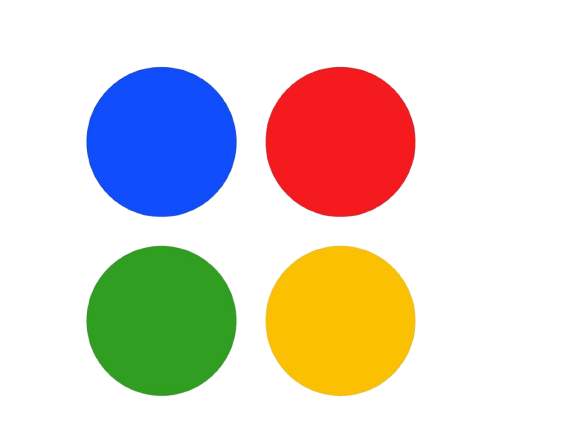Microsoft Teams is one of the most popular virtual team collaboration and communication tools currently on the market. It has many features that we at Mindcore love, which is why we often recommend it to our clients. But is it the right option for you? Here we take a deep dive at a high level but also point out some aspects you may not have thought about.
It’s been nearly two months since the Coronavirus pandemic changed the way the United States approached work. For many businesses, there was a scramble to set up the best possible virtual communication/collaboration solution in the shortest amount of time. For some, that solution hasn’t panned out. One company however that has seen more than its share of huge success has been Microsoft. Before the pandemic, the use of Microsoft Teams was at about 32 million. Now it’s ballooned to 75 million daily users in just 2 months.
So is it the solution that’s ideal for your company? Here’s a breakdown of Microsoft Teams functions, features, and other attributes, with a comparison to other popular options. For comparison purposes, we’ll focus on other popular services such as Google Suite, Slack, and Zoom.
Microsoft Teams – Features Comparison
Microsoft Teams on its own is nice for conferencing and screen sharing. It will eventually completely phase out Skype for Business as Microsoft’s go-to platform. There are nice features such as being able to record and transcribe your conferences, but Teams’ trump card is how it can serve as a hub for all of Microsoft’s 365 services, helping to manage workflow with email and project management and providing easy access to files or export to third parties such as GitHub. Everything is geared towards increasing productivity, such as slash commands, which enable specific actions within the app like bringing up recent files or changing your status to “Away.”
Google Suite, or GSuite, serves as perhaps Microsoft’s biggest competitor for collaboration: communication. Its chat has been a blend of Gmail and Hangouts Meet for years, with video conferencing being available for up to 10 people normally and up to 250 people in a group chat. Similar to Microsoft’s 365 platform, Google Suite’s biggest strength is what is offered outside of the traditional chat space. It provides users with spreadsheets, power points, data storage, and file organization in an experience completely on the cloud. It’s simple to integrate video conferencing invites into your calendar, or comment on documents and “@” to assign tasks to a coworker. One particular feature that many people on 365 use is GSuite’s drag-and-drop interface, which is comfortable to use in both mobile and desktop situations. It’s a perfect example of the simplicity that has been added to the platform which many people love.
In the cases of Zoom and Slack, you have the world’s most popular video conferencing app and chat app. Both are very user-friendly and offer good quality and reliable performance for exactly what you need from them. If you pay for licenses, each tool can become particularly powerful. Slack can turn into very much a Teams-like hub for project management, file transfers, and communication in text, voice, or video. Meanwhile, Zoom enables up to 500 participants on a single chat with numerous features geared towards both presentation and collaboration, including company branding and vanity URLs, file management, managed email address domains, and cloud recording of transcripts.
How Microsoft Teams, GSuite, Slack, and Zoom Compare on Features
Which one or combination of platforms you choose is ultimately going to depend on how expansive a platform you need. As communication tools first, Slack and Zoom do very well. Many GSuite users will use Slack as a more robust messaging solution for their company. If you only need options for basic communication, these would easily fit the bill for most companies. However, for those who are looking to have a communication system that is geared toward production online and communication within documents, GSuite or Microsoft are going to hold significant appeal. Google Suite will appeal to those who enjoy a simple, clean user experience, while Teams is a must for anyone who is partial to Office 365. Microsoft also has a myriad of choices for power users. All of these tools provide strong feature sets for businesses small, medium, and large, and all have a form of free use (especially now that Google Meet has been opened to non-paying customers).
Microsoft Teams – Integrations Comparison
Integrations, depending on what programs you use, maybe a deal breaker or may seal the deal when it comes to Microsoft Teams. As a Microsoft product, it plays well within the ecosystem that Microsoft has created over the years for businesses. For anyone already in the playground of Office 365, SharePoint, or Excel, utilizing Microsoft Teams will allow your team to natively integrate itself into all of its files with consistent logic to its organization and workflow. This is a huge advantage over the long term, as everything is designed to support each other. In addition, there is integration with many management tools such as Trello and Asana.
On the flip side, it doesn’t play nearly as well as some of the other platforms, particularly Slack. Slack on its own is a fairly simple tool, the professional version has nearly 10 times the number of programs it can integrate with. That means that Slack can be a great collaboration and communication tool for teams that have discrete productivity programs, project management, and file management solutions.
Zoom, being a video conferencing tool, plays very well across platforms as well, including Slack. Marrying the two platforms together as needed is a common solution for many okay with augmenting their current platforms with a discrete chat tool and video conferencing tool. For many, this is the quickest way to initially roll out communication for a virtual workspace, but it will potentially require more steps to get your workflow streamlined.
Google Suite meets somewhere in the middle. It provides you with a wide range of communication options through Gmail, Hangouts, Meet, and commenting within Google Docs and Sheets. Google also has an extremely wide array of integrations for its documents, Google Drive, and Gmail, but much more limited options for Hangouts and Meet. It, like Microsoft, works best within its own ecosystem. Unlike Microsoft, it integrates very well with Zapier, which creates significant flexibility. But within products designed to work directly with GSuite, moving from Google’s chat and conference features to project management software is more difficult and limited. Google recommends Copper for use as a CRM, Asana, and Smartsheet as project management tools, Powertools and AODocs for document management, and DialPad and RingCentral for improving business communications.
Cyber Security May Be the Decision Maker
Cybersecurity is one area that Microsoft Teams shines in comparison to these other three platforms. Teams are built with high-security standards, including ISO 27001 and SSAE16 SOC, as well as strong compliance management, making it perfect for businesses needing to abide by industry regulations. Slack adheres to similar standards, and has continued to improve its security. But because it is reliant on 3rd party tools to really get the most value out of the product, it leaves itself more vulnerable to the more closely scrutinized ecosystem Microsoft has cultivated.
Google Suite also offers security to its platform – standard SAML-based SSO in addition to tried and true multi-factor authentication options and account management – but has been known to make ITs leary due to its lack of a full SSL and lack of automated compliance management. Zoom has had to undergo several security revisions in 2020, including public access to meeting codes and the rise of call hijacking. In both cases, customer data is not easy to fully remove from the platform, and data leakage has plagued Zoom in the past.
Getting Your Company Set Up For Remote Work and Collaboration
Getting work done from home isn’t always easy for companies, but collaboration tools and unified communication is tapping new potential from the workforce. Are you still not satisfied with your remote work solution? Mindcore is here to help. Let’s start a conversation today and explore what a true digital transformation can provide your company.