Application virtualization is no longer a new concept. Countless organizations are making use of application virtualization to support remote offices, cut costs associated with setting up a temporary office, and to transform the way their business delivers support to the end user.
Application virtualization delivers apps to a user’s computer independently of the local desktop without having to access the apps on their physical device.
Individuals use application virtualization to prevent compatibility issues when installing new apps across a network of numerous users. Application virtualization is an essential component of a complete desktop virtualization strategy and it applies to:
- Cloud migration services
- Both software and hardware
- Servers
- Storage
You are probably unaware of most of the apps your company has on their server. This relates to application virtualization because many people fail in their desktop virtualization endeavors by not considering application virtualization.
This is a common mistake that companies make when deploying virtual desktops. Even the recent migration to Windows 10 had increased the use of application virtualization tools to ensure that older and critical apps run efficiently on the new virtualized desktop.
For your desktop virtualization to become successful, there must be an adequate application virtualization strategy put in place.
This article walks through the pros and cons of application virtualization in cloud computing as well as tips to help your organization implement the right strategy to manage and improve your desktop virtualization and cloud journey.
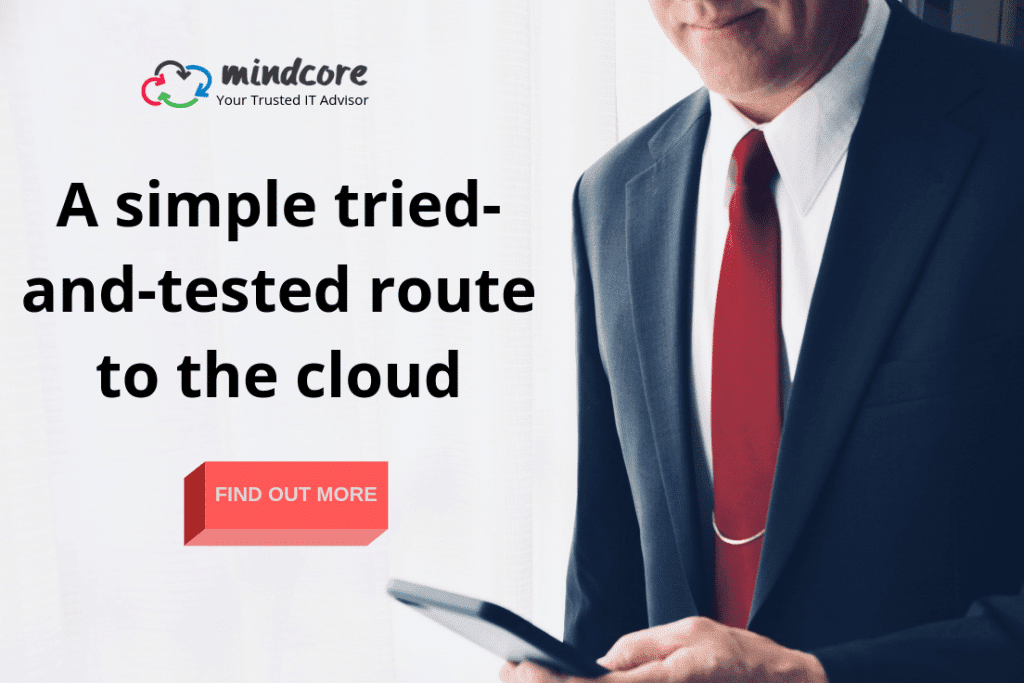
Application virtualization in cloud computing
How application virtualization works
There are two primary ways to virtualize apps: streaming and remote.
Most IT experts adopt the streaming-based approach by delivering the applications without installing them on individual desktops. In this approach, users must be connected to the network when downloading an application and when using an application.
Others prefer to implement remote applications on the server with a hosting service, and then deliver apps to the users’ desktop over the WAN.
In either case, most of the application processing occurs on the hosts’ server. Users will be able to interact with the applications in the same manner as a locally installed application.
Users have the ability to:
- Select options
- Open dialog boxes
- Click menus
- Enter text
- Resize windows
However, to make application virtualization possible, IT experts must make use of application virtualization products like:
- Citrix XenApp
- AWS AppStream 2.0
- Microsoft App-V
- VMware ThinApp
- App Volumes
- Parallels Remote Application Server
- Horizon Apps
These types of virtualization software help to transmit the application as pixels from the hosting services to the desktop with the use of a remote display protocol like Citrix HDX, Microsoft RemoteFX, or VMware View PCoIP.
Benefits of application virtualization
Application virtualization offers many benefits to an organization.
Not only is it possible to run applications that might conflict with other virtualized applications, but applications are made readily available without having to endure a lengthy installation process.
In addition, users will only need to install an app once on a central server rather than to multiple desktops. This also means that users will have the ability to access their apps through a non-Windows computer.
This ability lets administrators carry out their jobs effortlessly and offers the user a seamless experience, particularly when it comes to security.
For example, in a situation where a computer is stolen, sensitive information is not exposed or compromised. The data is hosted in the corporate data center rather than residing on client devices where IT providers can control and centrally manage the data.
Some other benefits of application virtualization exist such as:
- Gives administrators better control over virtualized organization apps.
- An effective way for organizations to maintain their desktop applications.
- Makes it easy to update apps and roll them out globally.
- Gives room for flexibility to deliver and manage a user setting
- Offers businesses a cost-effective strategy when setting up a remote office.
- Controls and contains messy interactions with operating systems.
For instance, in TechTarget’s 2015 Desktop Virtualization Survey states some of the top motivators behind why companies us app virtualization such as:
- 71% of respondents reason is to make managing computing easier
- 55% surveyed to enable users to work from anywhere
- 39% said bringing your own device (BYOD) while enabling users to work with tablets and phones.
App virtualization is used in a variety of business categories to name a few such as:
- E-commerce
- Stock trading
- Insurance sales
- Marketing
With more companies embracing mobility – app virtualization, workplace delivery, and management tools will continue to be of importance.
Significant drawbacks of application virtualization
Despite all the benefits, application virtualization has its challenges because not all apps are suitable for virtualization. Whether application virtualization will work or not depends heavily on your environment.
For instance, some Windows apps were not designed to run in a virtual environment. Graphic-intensive Windows apps that weren’t built for virtualization can suffer from performance issues on the new desktop.
System monitoring products may also have difficulties with application virtualization, making it challenging to troubleshoot. As a solution to some of these drawbacks, firms like Microsoft are already testing Server App-V, which is a version of its app virtualization technology for Windows server applications.
Many of these drawbacks can cause unforeseen problems when you don’t use the right IT provider. However, companies can’t afford to not virtualize. If you don’t end up virtualizing, you can risk:
- Greater IT complexity
- Losing out to competition
- More business disruption
- High hardware and management costs in the long run
As virtualized app technology advances and becomes more commonplace, costs will continue to decrease. Application virtualization is highly scalable and done on an as-needed basis, without significant investments in money or time.
According to MarketsandMarkets’ research:
- The global application virtualization market is expected to grow from USD 1.2 Billion in 2015 to USD 2.6 Billion by 2020 (Compound Annual Growth Rate of 14.9%)
- The research continues to predict that North America is expected to be the largest market to adopt application virtualization solutions.
Application Virtualization Strategy
To ensure that your application virtualization is appropriately carried out, the right strategy must be put in place.
Any application virtualization strategy must be able to determine 3 things:
- If the number of desktop images can be managed effectively.
- Without application virtualization, the number of images increases in size, making the environment difficult to maintain. By virtualizing the applications, the number of images can be significantly reduced and manageable.
- If the organization still requires a traditional, non-virtualized desktop.
- Application virtualization simplifies traditional desktop management as these devices can make use of virtualized applications.
- If hosted applications are required or if all applications can be moved to the desktop.
- By removing the hosted application component, the environmental aspect of the application virtualization is simplified as fewer resources are required.
Overall, application virtualization is a necessity in many implementations. Integrating applications into the virtual desktop with a strategy is critical to an effective virtual desktop.
Conclusion
Application virtualization has become a necessity for the growth of any enterprise. We live in an “Everything as a Service” world. All forms of technology are transitioning from hardware to software into a virtualized environment.
App virtualization will certainly have more impact on companies in the long run by supporting new modes of business and smoothing the transition to new services structured in the cloud. But for application virtualization to be successful, integrating an application virtualization strategy into the virtual desktop is critical for an easy transition.

